Nitecore F2 Charger Review
The Nitecore F2 is a two-bay charger that doubles as a powerbank with one USB port. This is a great mobile device. Read on for some testing!
Official Specs
Here’s a link to the Nitecore F2 Charger product page.
Short Review
The build is great, the function is great. Price is pretty good – this is an easy charger to recommend, especially as an on-the-go power source for mobile items.
Long Review
What’s Included

- Nitecore F2 Charger
- USB 3.0 cable
- Two bands (one yellow, one black)
Key Features
- Compatible with cylindrical rechargeable Li-ion batteries of various sizes
- Intelligent USB charging and regulation control circuit
- Battery charging and discharging capability
- Universal micro-USB 3.0 input port, accelerated charging rate up to 1A each bay
- USB output up to 2A
- Charge two batteries simultaneously and independently
- Built-in power indicators display battery status
- Automatic power detection and voltage reporting upon battery installation
- Optimized IMR battery charging
- Automatic identification for batteries of different types and proceed with appropriate charging current and mode
- Reverse polarity protection and anti-short circuit protection
Manual and Packaging
The package is typical Nitecore yellow and black (or is it Black and Yellow?) Product photos, some specs, and usual compliance information is included. And the QR code…
The manual – again, typical Nitecore. There are a bunch (9) of languages, and each occupies one vertical on the page. It’s very fine print – there’s a lot of information here. A bunch of “how to use this” and also many “how not to use this.”
And a warranty card, of course.
Build Quality and Durability
The F2 isn’t unlike the F1, in that it’s very well built. In fact, these units are very similar, and also like all the items I’ve gotten from Nitecore – well built. The case is plastic, and the terminals look to be gold plated. Sliding the [negative] terminal is smooth. The spring used does not feel like a cheap spring.
Power
The F2 is designed for charging 18650 cells, but is described as a “power bank.” So with that product description in mind, it’s easy to understand some of the “limitations” of this device. Namely, this device is generally to be used with 18650 cells. It is decidedly not for NiMH (Eneloop) cells (just like the F1). However it will charge other cells we might normally use in the flashlight world – 26650, 18500, 17500, 17335, 16340, 14500, and 10440. Just no Eneloops.
One nice (and huge?) improvement on the F1 is that the F2 allows USB 3.0 input. UBS 2.0 can provide 0.5A, while USB 3.0 can provide 0.9A. This charger utilizes that extra amperage, too, as seen in the graphs below.
When a cell is inserted, the green LEDs will blink in accordance with the charge state of the cell.
3: over 81%
2: between 41% and 80%
1: between 1% and 40%
When charging, the green LEDs will blink, but they’ll blink with the progress per the above information. IE if one is steady and 2 are blinking, then the charger is working in the 41-80% range. When 2 are steady and one is blinking, it’s working in the 81% range. When all three are steady, it’s over 81% charged.
I tested this unit in three ways. First, I tested charging when only one bay had an 18650. Then I tested with two bays, each having an “empty” cell. Then I used the F2 with those two charged cells, to charge an iPhone 7, which started at 9%.
Charging a single cell immediately shows the usefulness of the USB 3.0 connection: Charging is at nearly 1A for almost the whole charge cycle. To be more precise, charging is at ~0.9A, the max for USB 3.0. It’ll also provide a trickle charge of around 0.2A – it did this until I stopped the test, much much later. The cell capacity was reached, too – my recording shows that the mAh put into this single KP 3500mAh cell was around 3500mAh.

Two cell charging was performed on two Efest Purples, which are also labeled 3500mAh. Charging still seems to be at approximately 0.9A per bay. Nothing really unusual about the graph below, but just confirmation that the unit works approximately as intended (though it does claim 1A per bay charging!)
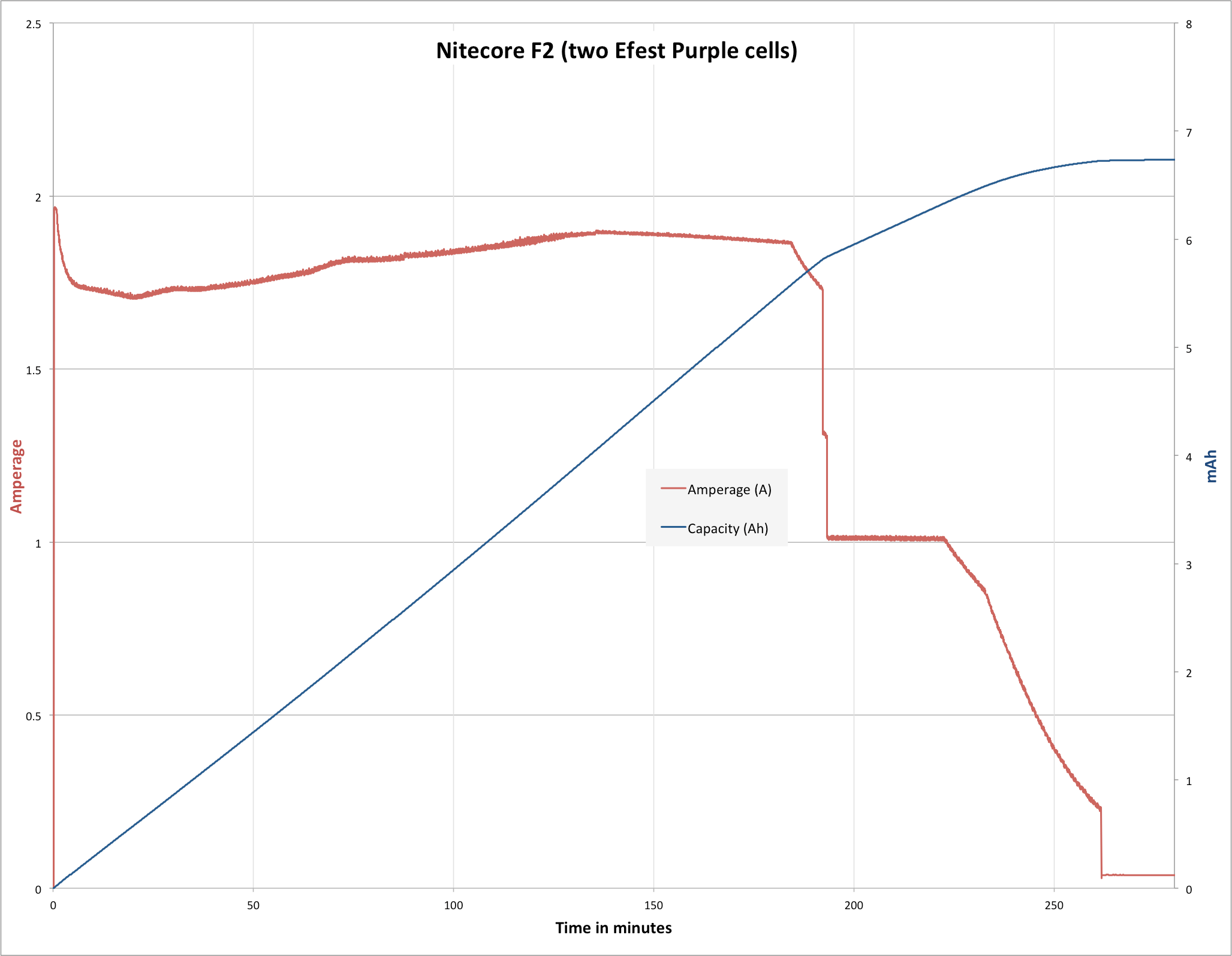
Using the same Efest Purple 3500mAh cells to charge my iPhone 7 from 9%, results in the data below. Nitecore claims the output is 2A (with two cells installed, 1A with just one cell). I measured just under 1A but that’s more than likely a product of the device being charged than the unit itself. I’m trying to get a load so I can test things like this (to see if the F2 will output 2A), but for now, this data will have to suffice. I’m not sure why the charging spikes. The F2 charged the device to 100%. I’ll add that the F2 used power from both cells. The ending voltage for each cell was 3.95, and 3.65. The F2 will protect the cells, with charging an external device stopping with the cells in the F2 are at 2.8V. Users will get a notification that cells are low, though, via the green lights (of which one will flash.)

I’ll throw this into the “Power” section – the F2 can also revive cells whose protection circuit has tripped. Just install it and charge it as usual and the F2 will revive it.
The unit also has a small parasitic drain. So if a cell is left in the device without being charged, the F2 will slowly drain the cell. It’s advised not to store cells in the F2.
User Interface and Operation
Zero buttons! Just insert the cell and the unit will display cell voltage via the three green lights on the top (the input end). Each cell has it’s own three green lights, too. The unit detects what kind of cell is inserted, and will adjust its business accordingly. Note that it will not detect NiMH (for example) properly, and you could cause a singularity by doing this. So please do not attempt to charge Eneloops with this device.
Aside from that disclaimer, just basically plug the device in and it’ll do its thing! The manual states that the charger will sense which size cell is inserted, and adjust charging accordingly. It does not state at what rate the different cells are actually charged.
Size

While it might look this way, the F2 is not simply two F1 chargers glued (or, “sonic welded”) together. Yes they are clearly very similar, but the similarities aren’t quite as simple as that. There are some electronic improvements to the F2.
Conclusion
What I like
- Performs generally at-spec.
- 2A charging output and input.
- I like the extra bay, at the expense of probably-not-quite-double the size
- USB 3.0 input is a nice improvement.
What I don’t like
- I’d still love to see an enclosed version of this charger (but that’s not this charger’s fault!)
- My testing shows it doesn’t quite reach the specified charge rates (but for me that’s made up with quality, steady charging)
Notes
- This light was provided by Nitecore for review. I was not paid to write this review.
- This content originally appeared at zeroair.org. Please visit there for the best experience!
- For flashlight-related patches, stickers, and gear, head over to PhotonPhreaks.com!
- Use my amazon.com referral link if you’re willing to help support making more reviews like this one!
- Please support me on Patreon! I deeply appreciate your support!







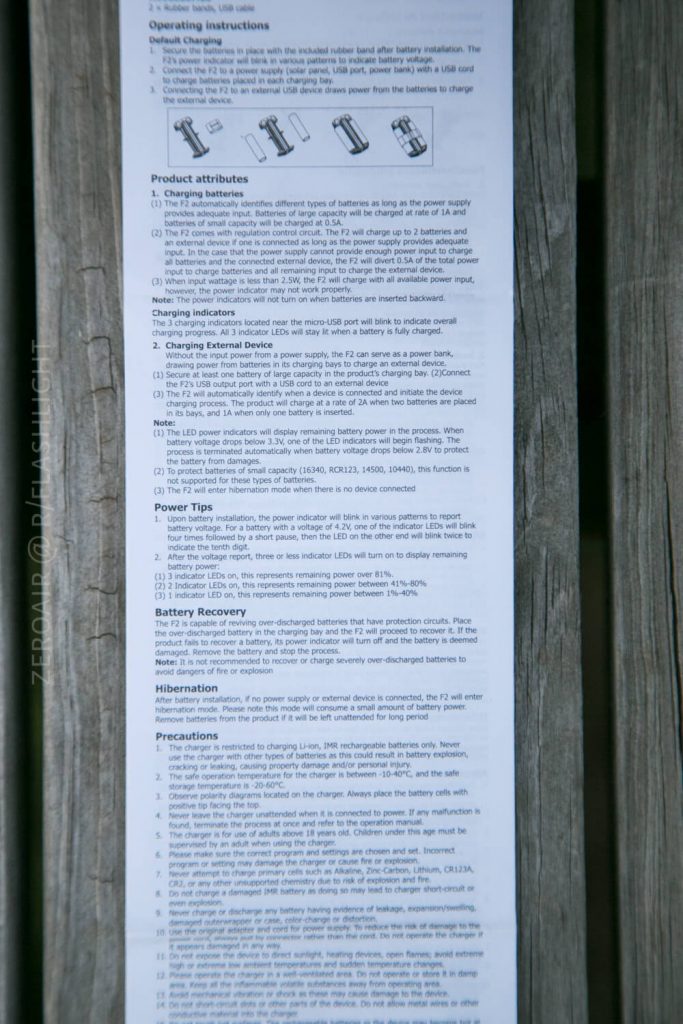



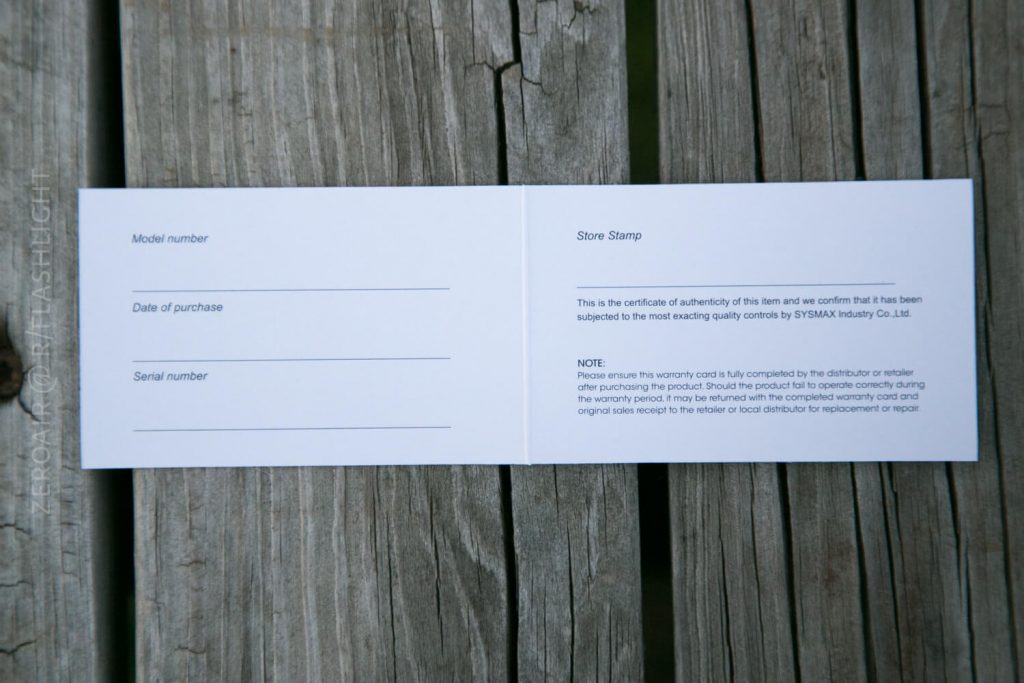



















Any info on what happens when you charge and use the F2 at the same time?
Sure, Weylan. The F2 will act as a passthrough. So the cells will charge, and the usb outs will be powered by AC. Only when disconnected from AC will the USB outs be powered by DC.
This means that there is a slight disruption in USB-out service when disconnecting from AC.
Thanks!
If the charge is 2.4A beign input, what is the output?
If the charge is 1A being input what is the output?
If the charge is 500ma bring input what is the output?
If the charge is 3A being input what is the out put?
I ask because if you use solar as the input does the output vary, or steal power from the batteries like the F1 charger does?
And the charge rates are the standard Chargers most people have.
I dont get it how you didnt put 0.2A trickle charge in “Things i dont like”. Trickle charge for Li-ion is a big NO NO
Meaning that it will overcharge batteries every time you dont get them off the charger the same exact momnet charging finishes, which i doubt one would be able to do.So basically this charger wil be killing your battery bit by bit every time you do use it for charging.
That 1 quirk makes the charger mostly suitable for the trash bin instead of charging Li-ion’s.
Thank you for your reply. I’ll look into this more and keep it in mind for future reviews.
Besides keeping this in mind for future reviews, i think that it would be good to add this criticism to this review. As this is first review that comes up on google for this charger, that addition will be informative to your readers and actually help them out not making a wrong decision while choosing their next charger.
I too have a question with the charger´s trickle charge. I just received mine and noticed that it does stop charging at 4.19 volts but the battery is still warm even after 2-3 hours after charged (when left connected of course), which leads me to think that maybe this charger really does trickle charge to full Li-ion batteries, and according to Wikipedia this is not good for Li-ion batteries which could overheat and vent or explode by overcharging unless it has a Battery Management System…
so my only question is: is it safe to leave the batteries charging overnight? i bought this model thinking i wouldn’t have to babysit the batteries.
Pingback: Nitecore V2 Charger Review - ZeroAir Reviews