RovyVon A3x Keychain Flashlight Review
RovyVon has released the A3x Keychain flashlight to their very popular Aurora A2/A3 light, which addresses some issues. Read on!
Official Specs and Features
Here’s a link to the RovyVon A3x Keychain Flashlight product page.
Versions
There are a number of bodies for the Aurora x series. The A3x is a coated aluminum body light, with two emitter options: Cree XP-G3, and Nichia 219c (seen here). The aluminum looks to be available in gunmetal (seen here) and red (as an option, but no photos of it yet).
Also available is a stainless steel version, which is the A2x series. It’s available in the same emitter choices, but with many body colors. Raw, black, gunmetal, blue, and “gold” (which actually looks very much like copper).
Price
The aluminum body lights here go for $32.95, and the stainless options are a little more expensive at $39.95.
Short Review
I like the improvements in this Aurora line, and I think this is still a compelling little light. The PWM does seem to be improved but is not yet “constant current” as stated in the ad copy. I like the updated switch better, too.
Long Review
The Big Table
| RovyVon A3x | |
|---|---|
| Emitter: | Nichia 219c |
| Price in USD at publication time: | $32.95 |
| Cell: | Internal |
| Turbo Runtime | High Runtime |
| LVP? | |
| Switch Type: | E-Switch |
| Quiescent Current (A): | – |
| On-Board Charging? | Yes |
| Chargetime | |
| Power off Charge Port? | |
| Claimed Lumens (lm) | 450 |
| Measured Lumens (at 30s) | 246 (54.7% of claim)^ |
| Claimed Throw (m) | 90 |
| Candela (Calculated) in cd (at 30s) | 105lux @ 3.725m = 1457cd |
| Throw (Calculated) (m) | 76.3 (84.8% of claim)^ |
| All my RovyVon reviews! | |
^ Measurement disclaimer: Testing flashlights is my hobby. I use hobbyist-level equipment for testing, including some I made myself. Try not to get buried in the details of manufacturer specifications versus measurements recorded here; A certain amount of difference (say, 10 or 15%) is perfectly reasonable.
What’s Included
- RovyVon A3x Keychain Flashlight
- Pocket clip (unattached)
- Charge cable (USB to micro-USB)
- Lanyard
- Split ring
- Manual
Package and Manual
Nice little package.
Manual is in four languages and is sufficient.
Build Quality and Disassembly
Upfront: I didn’t disassemble this light. It was somewhat possible with the old series, but the bezel is glued down.
In general, this updated series probably feels at least a little better built than the originals. I can’t put my finger on why, but it just feels a shade more sturdy. It’s basically just a scaled-up version, though.
It’s possible to see the seam for the bezel, below, but mine didn’t budge.
Size and Comps
Officially:
Length: 57.3mm
Diameter: 15.6mm
Weight: 19.5g
Bigger than the original yes, but still perfect for a keychain.
And here’s the real test: Beside some of the originals, just barely bigger.
Retention and Carry
The main way this will be carried is probably a keychain, for which there is a split ring included. That split ring will attach to the loop on the end of the body. Also this is the lanyard attachment point (and a lanyard is included).
It’s just possible to tailstand the A3x on this loop.
The included pocket clip is not updated (but it’s a bit bigger of course) from the original. One change is that the body now has only one clip attachment point – probably good for those of us already on the edge of analysis paralysis with daily life decisions. And the clip will go either direction, so the light can work as a hatlight just great.
Power and Runtime
The A3x, like the models before, is powered by a built-in lipo pouch battery. This is not replaceable, except by RovyVon.
The runtime for high and medium follow. The output doesn’t hit the claim when considered to FL1 standards, but at the initial output, the specs are met.
Output isn’t regulated either; as the battery voltage drops, so does the output. The switch gives a warning that voltage is low, but in neither case did the light shut off.
Charging
Of course, since the battery is built-in, there must be on-board charging too. There is, in the form of a micro-USB port in the side of the tail. It’s covered with a press-in translucent silicone cover.
This cover is easy to take out but doesn’t just fall out easily on its own.
The included cable is USB to micro-USB.
Charging proceeds about as fast as you’d want it to – around 0.5A. And the claim of 260mAh looks to be easily met since from the USB source I’m seeing around 260mAh put in to the battery (after conversions, it’s likely the battery holds well over the rated 260mAh).
Modes and Currents
| Mode | Mode Claimed Output (lm) | Claimed Runtime | Measured Lumens |
|---|---|---|---|
| High | 450 | 1.5m/75m | 246 |
| Medium | 260 | 1.5m/95m | 204 |
| Low | 15 | 8h | |
| Moonlight | 2 | 30h |
Sorry, since I can’t get into the light, I also can’t measure mode-current.
Pulse Width Modulation
PWM is still present, but it’s greatly improved from the originals. I can’t even see this PWM by eye, and the older model had extremely evident PWM. So this is much better.
For reference, here’s a baseline shot, with all the room lights off and almost nothing hitting the sensor. Also, here’s the light with the worst PWM I could find. I’m adding multiple timescales, so it’ll be easier to compare to the test light. Unfortunately, the PWM on this light is so bad that it doesn’t even work with my normal scale, which is 50 microseconds (50us). 10ms. 5ms. 2ms. 1ms. 0.5ms. 0.2ms. In a display faster than 0.2ms or so, the on/off cycle is more than one screen, so it’d just (very incorrectly) look like a flat line. I wrote more about this Ultrafire WF-602C flashlight and explained a little about PWM too.
User Interface and Operation
There’s a single side switch for operating the Aurora A3x. It’s a clicky indicating side e-switch. Despite how it looks, it’s still a silicone switch cover.
That’s different from the original too, which had a much bigger and fairly prouder switch. I have no complaints about the upgrade, except I wish they’d thrown a metal (or at least hard) switch cover on there.
I am seeing a little bit of (fairly important) discrepancy between the manual (what I want) and what my light has with regards to UI. Namely that double clicking to turn the light on steady does not go to moonlight as we wish, but goes to Medium (consistently, though).
Here’s a UI table!
| State | Action | Result |
|---|---|---|
| Off | Hold | Momentary High |
| Off | Double Click | Moonlight (technically the manually memorized mode^) |
| On | Click | Mode Cycle (Moon > Low > Med > High) |
| On | Hold | Off |
| On >3m | Click | Off |
| Any | Click 3x | Strobe |
^ It’s possible to memorize any of the 4 modes with this UI. Just leave the light on for around 3 minutes, and that mode is memorized (except for secondary emitters). Your light will likely ship with this mode set to High!
LED and Beam
My review copy has Nichia 219c, which is a high CRI variant. I’m very pleased this is an option both because I’d prefer the high CRI (90+) and also I think XP-G3 is just really, really bad. So I have Nichia, and I think you’ll be happier with it too.
These beamshots are always with the following settings: f8, ISO100, 0.3s shutter, and manual 5000K exposure.
Tint vs BLF-348 (KillzoneFlashlights.com 219b version) (affiliate link)
Killzone 219b on the right below.
I compare everything to the Killzone 219b BLF-348 because it’s inexpensive and has the best tint!
Conclusion
What I like
- New battery is twice the capacity as the old
- Output is good (but rated from turn-on not 30s FL1 standard)
- Build quality is good – sturdy light
- Many body materials /finishes available
What I don’t like
- Switch cover could be metal (like the bigger A23 lights)
- PWM still present (though greatly improved!)
- UI discrepancy between light in-hand and manual
Notes
- This light was provided by RovyVon for review. I was not paid to write this review.
- This content originally appeared at zeroair.org. Please visit there for the best experience!
- For flashlight-related patches, stickers, and gear, head over to PhotonPhreaks.com!
- Use my amazon.com referral link if you’re willing to help support making more reviews like this one!
- Please support me on Patreon! I deeply appreciate your support!






































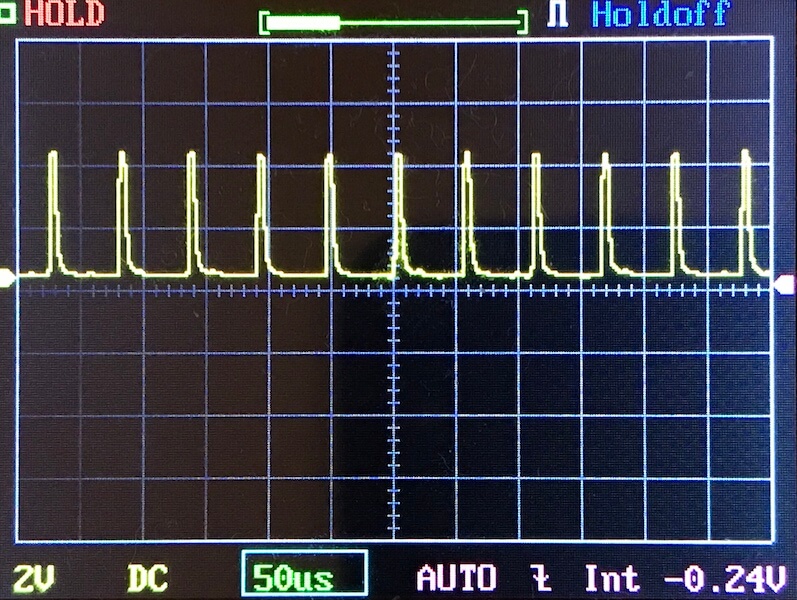


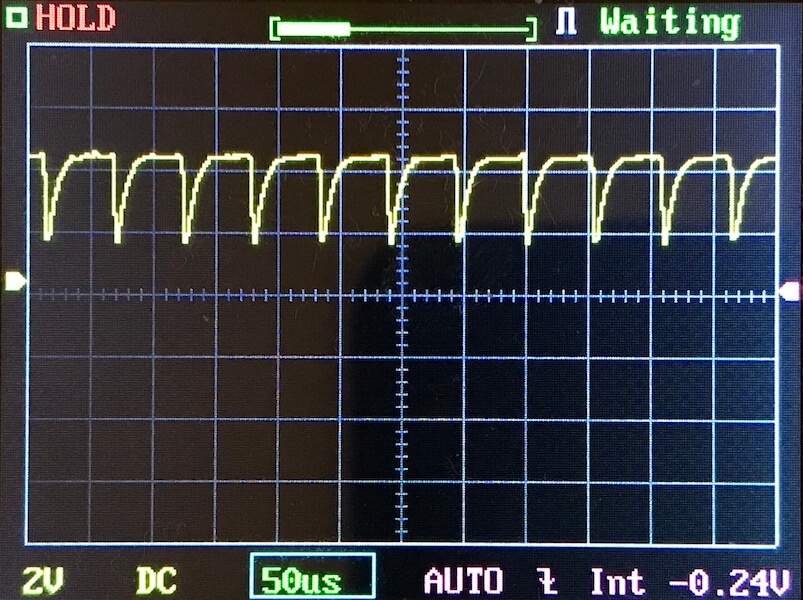


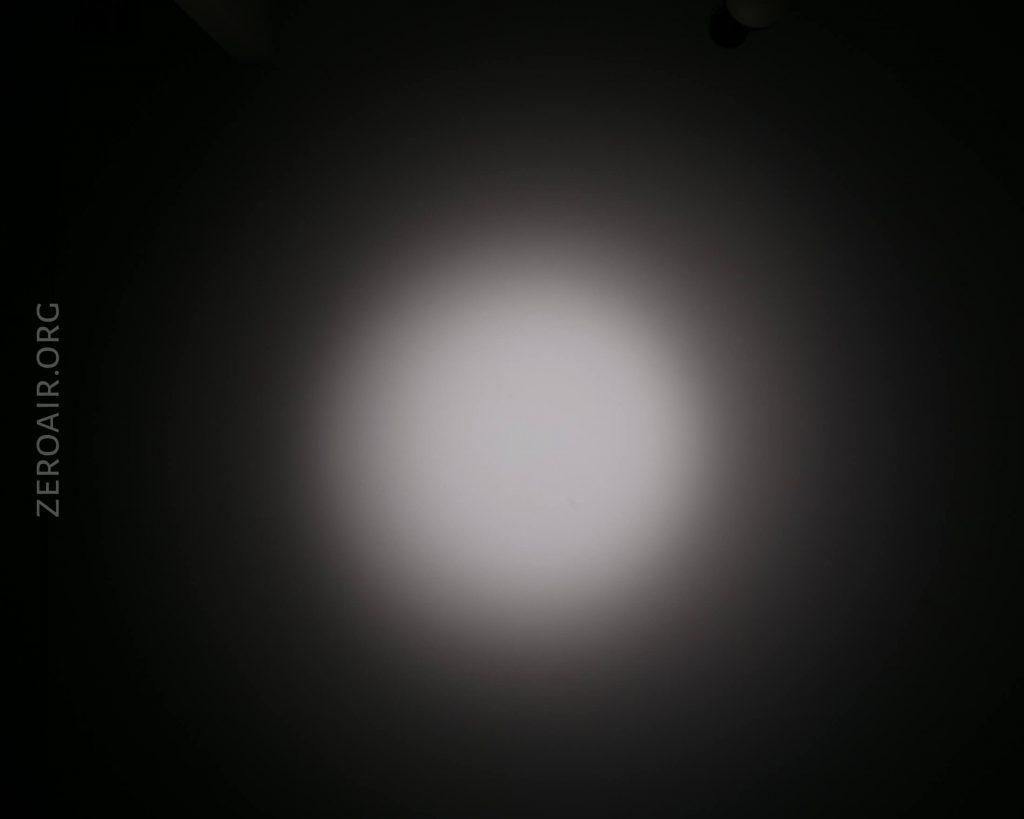
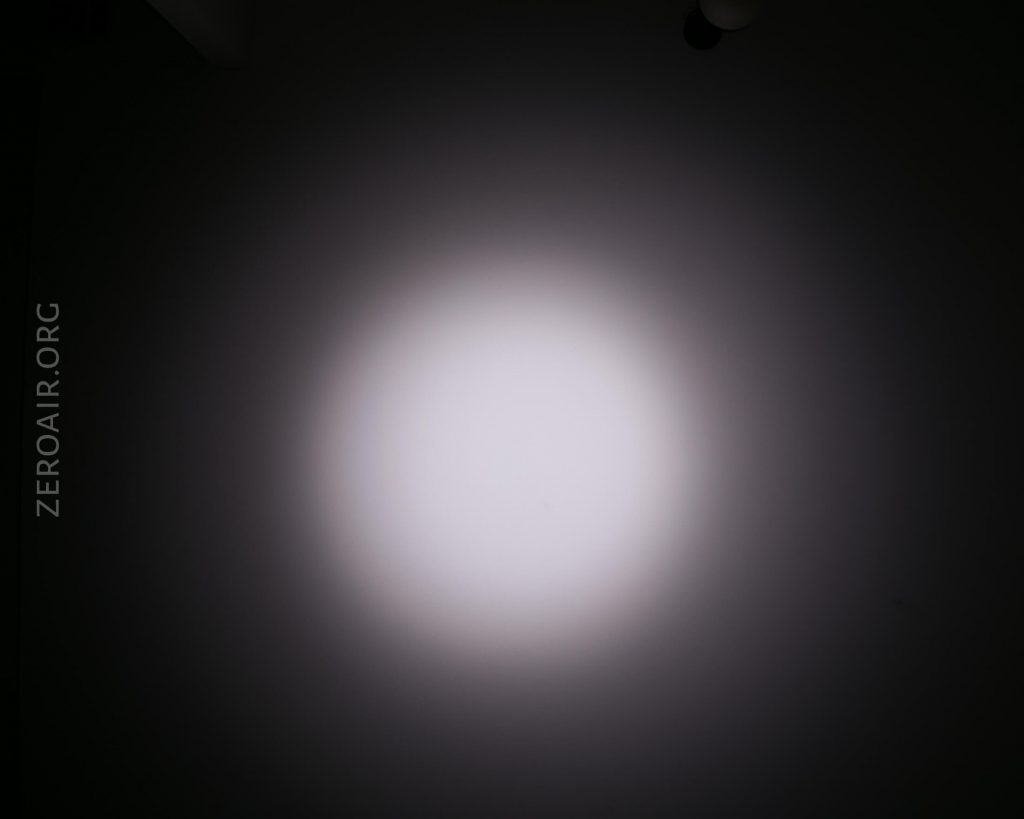


Thanks for this review zeroair!
And for the comparison with the previous versions!
You’re very welcome! Thanks to RovyVon for sending them!
An appealing keychain light. Very informative review.
Thanks!
I recently picked up an A3x (based on your excellent review). I should have listened to what you said though and stayed away from the XP-G3. The tint is quite blue and the beam pattern is not uniform (in brightness nor color). The original Nichia A3 version that I picked up looks much better (though it is indeed about 50% less bright to my eyes).
I found that there is mode memory as long as you keep the A3X in the prefered mode for 3+ minutes. That way you can have our moonlight at startup (double click) if you like.
Also, on my sample, the USB cover pops out way too easily unless you fiddle with it quite a bit. I saw quite a few other people mention this problem with theirs too so I’ve contacted RovyVon to see if they have a solution.
I definitely like the switch on the A3X better than the old one, but since it’s just a backup light the combination of smaller size, neutral tint, and no USB cover fiddling have me carrying the original A3. Granted the moonlight mode does flicker on the original but it’s not horrid (unless you’re moving or watching movement) and I don’t use it on that setting much anyway. I don’t even notice the PWM on low through high unless I’m waving my fingers rapidly in front of it and really trying to notice it.
RovyVon knows of the issue and is working on a solution for getting the A3x USB cover snugger (they don’t have a fix just yet). Their customer service was prompt and REALLY pleasant to deal with! I don’t think you’ll be disappointed about getting a light from them.
I purchased the A2 and A3 upgraded via Amazon, so only got the XP-G3. I noticed that the A3 is not quite as bright as the A2 in any mode. Does the A2 have a better lens, or is something possibly wrong with the A3?
Pingback: Review: Rovyvon Aurora A3x | No sé ni cómo te atreves