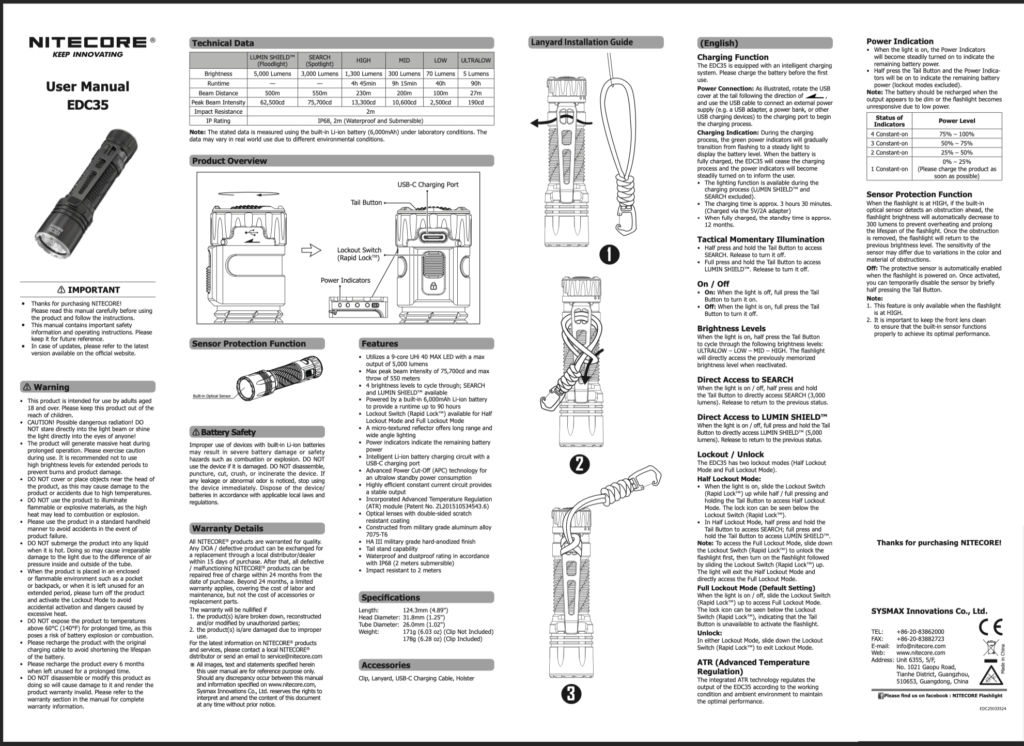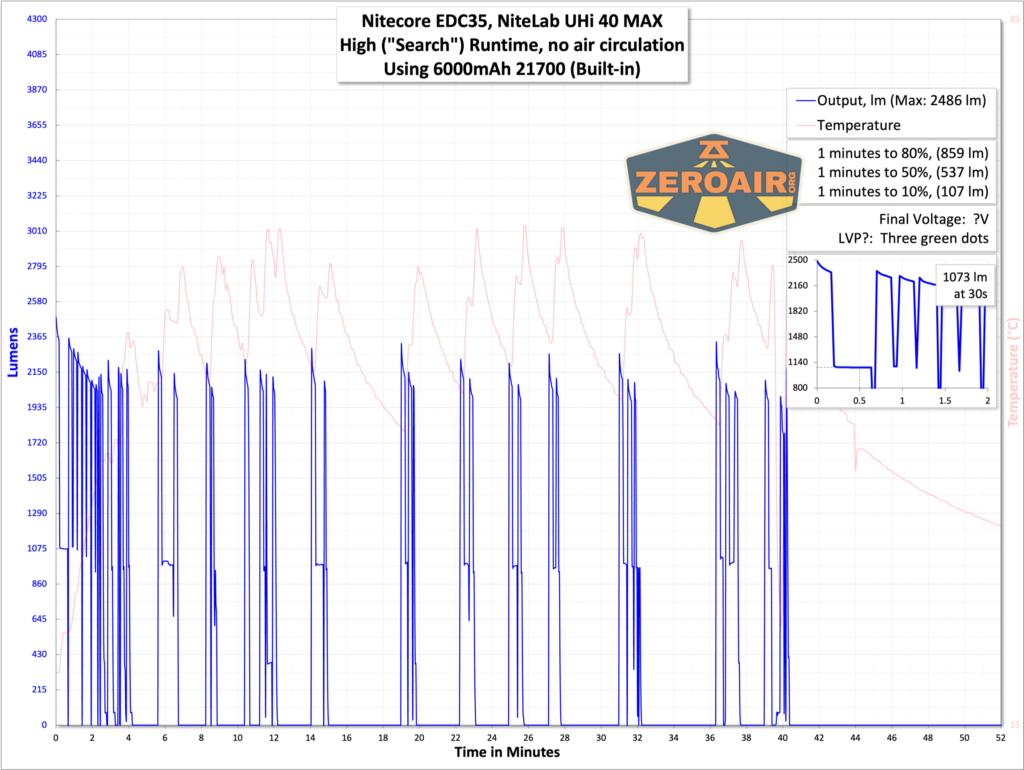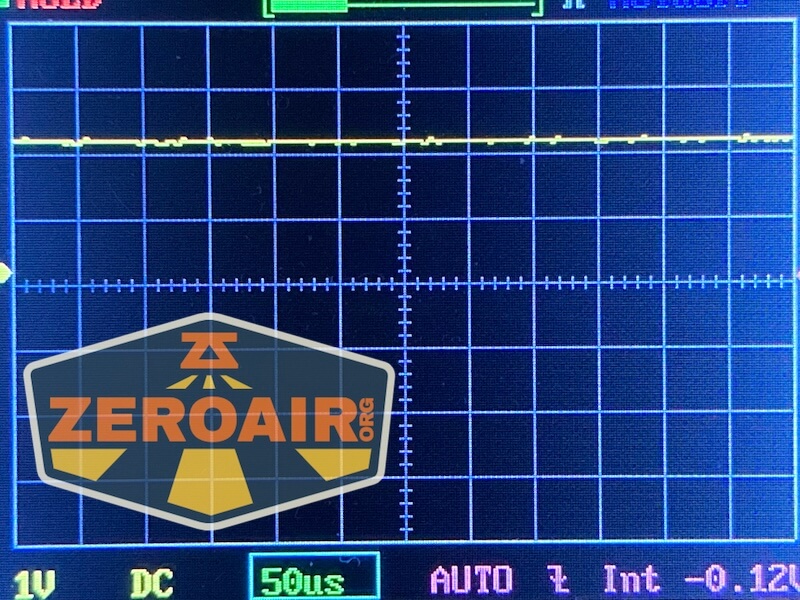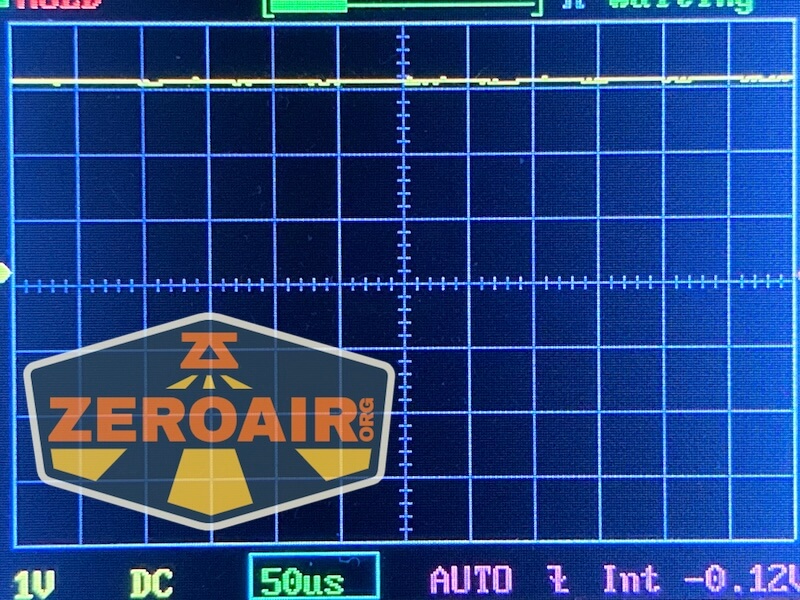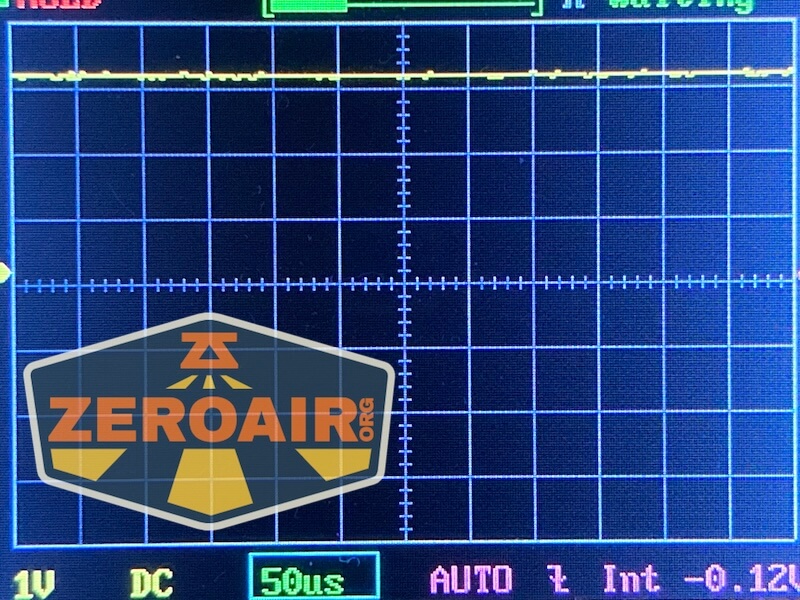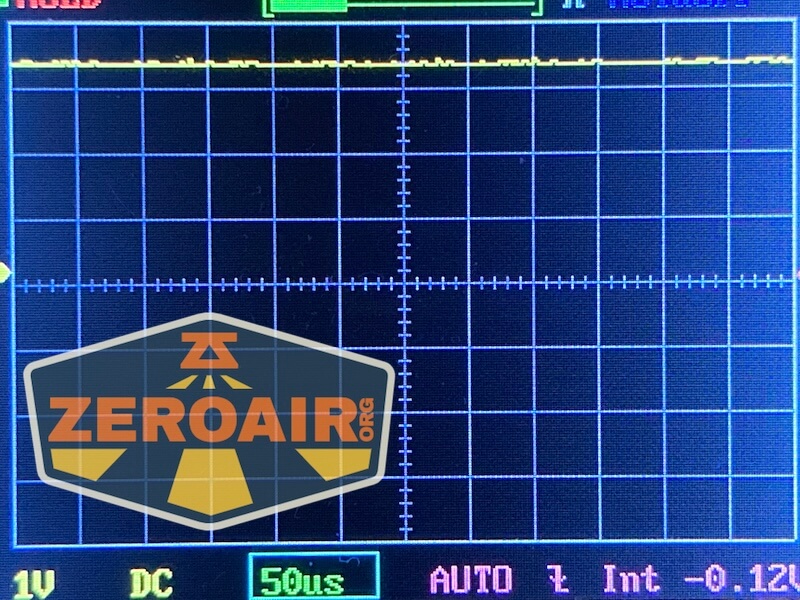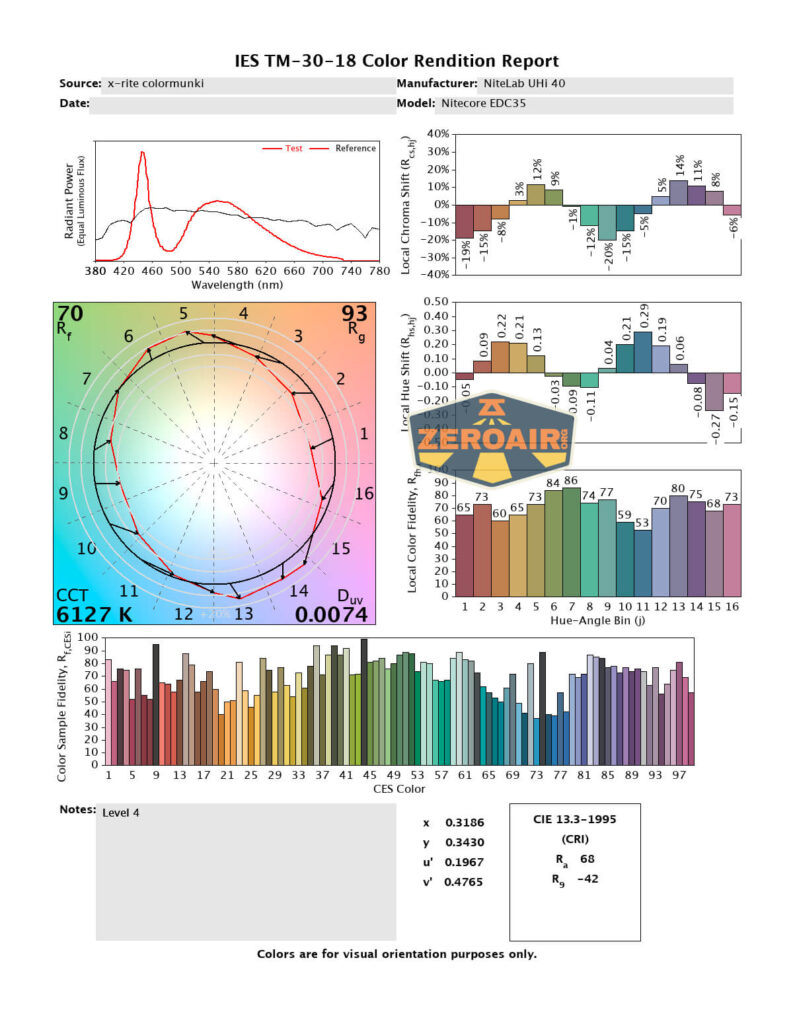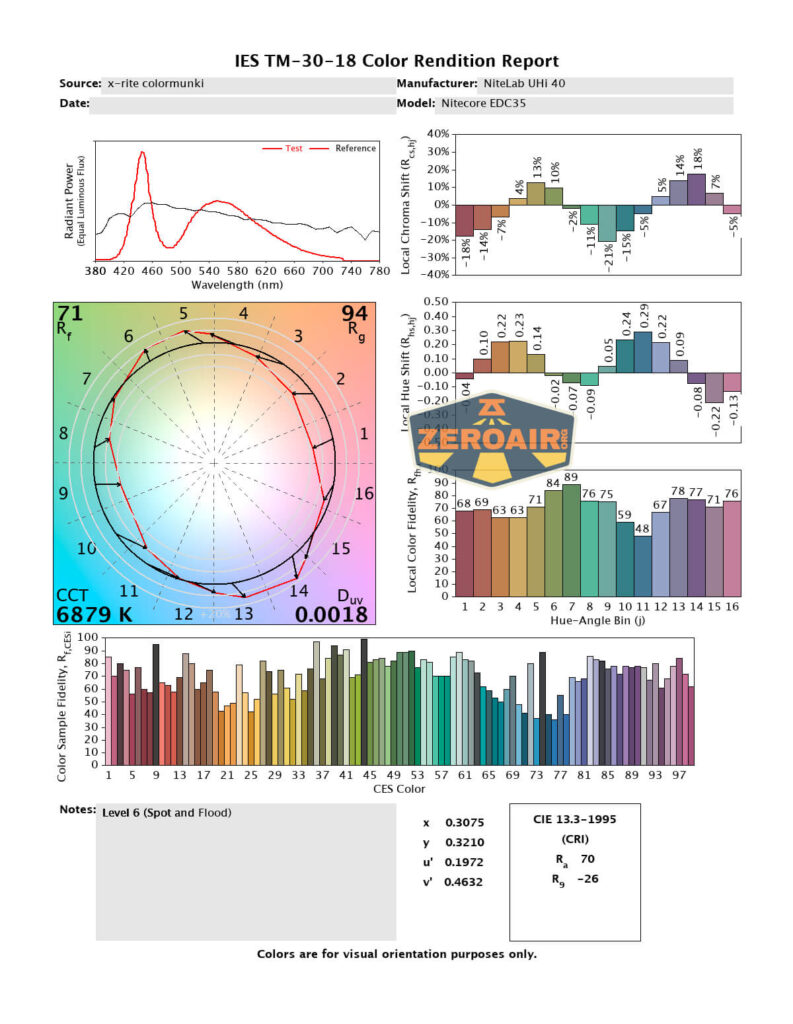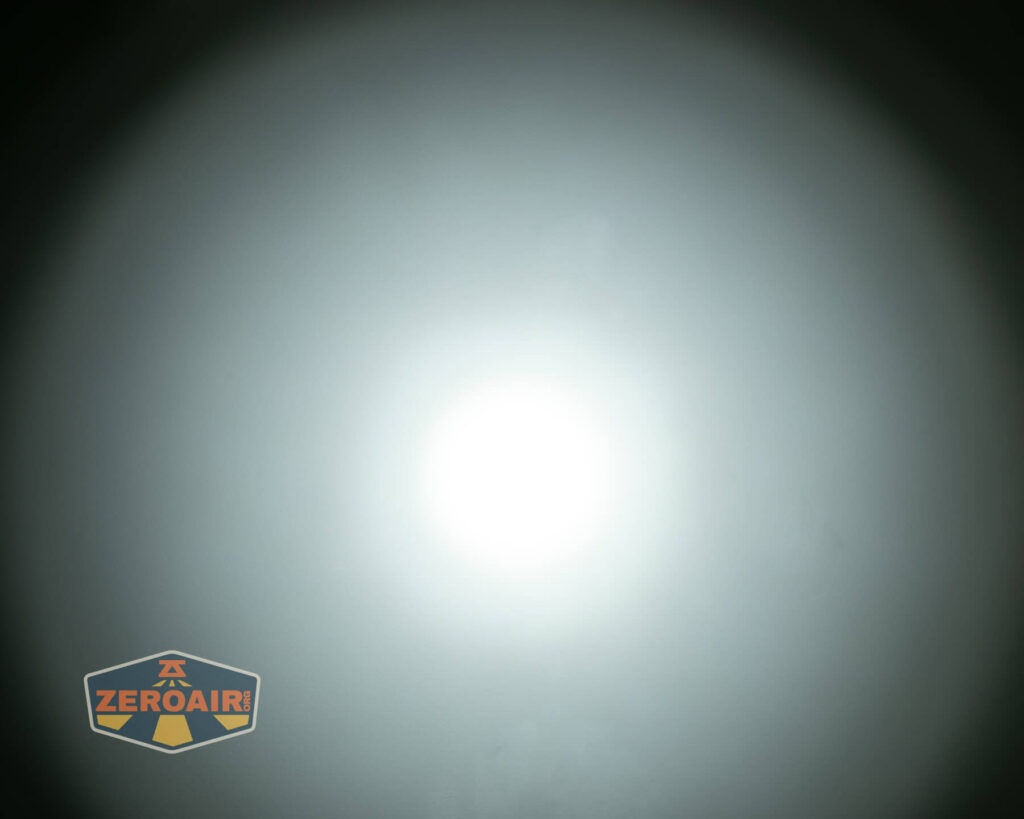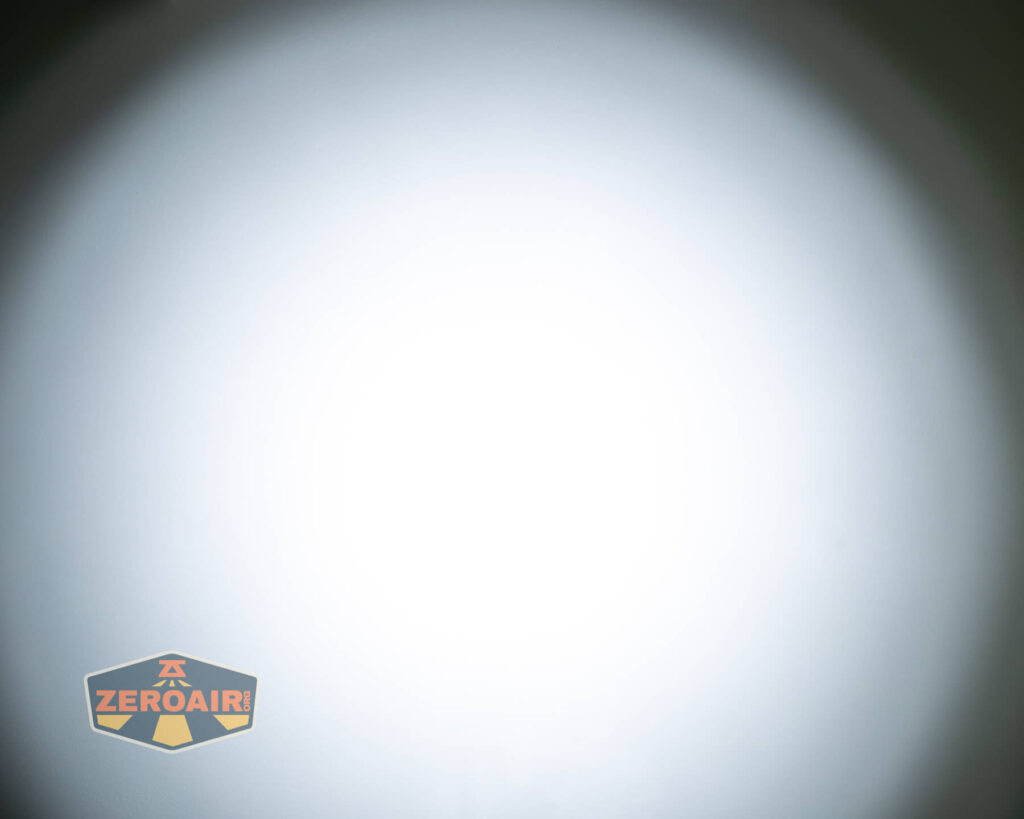Nitecore EDC35 Flashlight Review
The Nitecore EDC35 flashlight brings interesting features to the EDC game, as the EDC33 did. Two sets of emitters up front and a neat charge port cover, too!
Official Specs and Features
Here’s a link to the Nitecore EDC35 flashlight product page.
Versions
There’s just one version of the Nitecore EDC35 flashlight.
Price
MSRP on the Nitecore EDC35 flashlight is $89.95 and it’s available at nitecorestore.com right now!
What’s Included
- Nitecore EDC35 flashlight
- Charging cable (USB to USB-C)
- Paracord lanyard with clip
- Tiny cable to help with installation of lanyard
- Manual etc
Package and Manual
Build Quality and Disassembly
The Nitecore EDC35 flashlight is very much like the Nitecore EDC33 flashlight. I’d call them the same exactly, other than the EDC35 having a larger head. More on this later, but I think the emitter is slightly updated on this light.
This light does not have any disassembly options. The battery is built-in and not removable. That’s not great, and it’s not a feature I love… But I’ve lived with it on other lights, and I can live with on this light. More on the battery later.
Since the battery is built-in, though, there’s nothing to disassemble here. I am not even completely sure where you’d access this, or how Nitecore puts the light together. Probably, though, everything is dropped into the light (from the front and/or back) and then the stainless parts (bezel and tail switch surround) are screwed (or pressed) into place. These are just conjectures, though; I was unable to unscrew either of those parts. (And I did try!)
Size and Comps
Dimensions Length: 4.89″
Head Diameter: 1.25″
Tube Diameter: 1.02″
Weight 6.28 oz
If the flashlight will headstand, I’ll show it here (usually the third photo). If the flashlight will tailstand, I’ll also show that (usually in the fourth photo).
Here’s the test light with the venerable Convoy S2+. The version you see below is a custom Convoy S2+ host that’s been laser engraved by GadgetConnections.com. I did a full post on an engraved orange host right here! Or just go straight to GadgetConnections.com to buy your Convoy S2+ now!
Also above is the light beside a TorchLAB BOSS 35, an 18350 light. I reviewed the aluminum version of that light in both 35 and 70 formats. I also reviewed that specific edition, the “Oveready BOSS FT Collector Vintage Brass” 35. I love it!
Retention and Carry
Nitecore ships the EDC35 with a friction-fit pocket clip attached. This clip is located specifically, and can’t rotate around the body.
It’s a very nice clip! It has appropriate thickness, and multiple holes to reduce weight and attach a lanyard.
The included lanyard is thick paracord and has a plastic/metal clip on one end. This lanyard attaches only through the pocket clip (there are no other holes). That’s fine but as the pocket clip is friction-fit, attachment will only ever be as good as how well the clip slips onto the body.
Unlike the EDC33, the Nitecore EDC35 flashlight includes a hard/formed nylon case.
The case has a magnetic closure.
There’s a hard dome over the switch so that the switch won’t (and probably can’t) get pressed accidentally.
The light is actually difficult to remove from the case because of how deeply it sits in there.
Power and Runtime
Nitecore says that inside the EDC35 flashlight is a 6000mAh 21700.
We can’t see this battery because it’s permanently built into the EDC35 (boo). Just for the record, the reason companies usually (or “often”) do this is that they want to use a very high-quality cell. In order to achieve the claimed 5000 lumens, Nitecore would have definitely wanted to use a very high-quality 21700 cell, so let’s give them credit there. And this does seem like a high-quality cell, just based on how it feels to use the light (and you can observe the testing, which I would say supports that, too.)
There’s a battery level indicator on the tail. Below you can see it with all four green LEDs lit. That means the light is fully charged.
This indicator indicates in an absolutely obvious way. Four solid greens mean the light is fully charged. If the light is on, so are the indicator(s). If the light is off and unlocked (or half locked) half clicking the tail switch causes the indicator to light up, too. Each of the green indicators represents 25% power.
Below are some runtime tests. The two highest modes, which Nitecore calls “Lumin Shield” (apparently their new branding thing) and “Search” can not be turned on in a steady state. They can only be activated momentarily, and stay on either as long as you hold the switch, or until the light steps down due to heat. I tested those two modes the best way I could (just resetting to the selected mode over and over until the light seemed to step down.) I also tested the two highest steady modes. All of it is very impressive!
Charging
Nitecore uses a USB-C charging port in the EDC35 rechargeable EDC flashlight. The charging port is protected by a twist cover. This cover has an incredibly smooth action, and honestly… you could use this as a fidget if you were so inclined. It’s also very firm – this charging port cover is not going to open accidentally. The light still retains IP68 waterproof rating, too.
Nitecore includes a USB to USB-C charging cable with the EDC35 package.
Charging looks good. A to C and C to C work just fine. Only refer to the red line, below. The other two are charging cycles after testing with the momentary output. In those tests, the battery was not completely depleted.
Modes and Currents
| Mode | Mode Claimed Output (lm) | Claimed Runtime | Measured Lumens |
|---|---|---|---|
| Lumin Shield | 5000 | – (basically momentary only) | 4231 (0s) 983 (30s) |
| Search | 3000 | – (basically momentary only) | 2486 (0s) 1073 (30s) |
| High | 13004h15 | 4h45m | 1311 (0s) 1282 (30s) |
| Mid | 300 | 9h15m | 440 |
| Low | 70 | 40h | 92 |
| Ultralow | 5 | 90h | 6.8 |
Pulse Width Modulation
The order below is from lowest output to highest. Regardless, none of the modes have PWM anyway.
For reference, here’s a baseline shot, with all the room lights off and almost nothing hitting the sensor. Also, here’s the light with the worst PWM I could find. I’m adding multiple timescales, so it’ll be easier to compare to the test light. Unfortunately, the PWM on this light is so bad that it doesn’t even work with my normal scale, which is 50 microseconds (50us). 10ms. 5ms. 2ms. 1ms. 0.5ms. 0.2ms. In a display faster than 0.2ms or so, the on/off cycle is more than one screen, so it’d just (very incorrectly) look like a flat line. I wrote more about this Ultrafire WF-602C flashlight and explained a little about PWM too.
User Interface and Operation
There are sort of two ways to interface with the Nitecore EDC35 flashlight. First, is a physical lockout switch. This is either locked or unlocked and has a very positive (I sort of want to say “rewarding”) action. Much like the swivel charging port cover, this part is very fidgety, too. (I love it, that’s what I mean.)
In the locked state (left photo below), the tail switch can still move but does nothing. The mechanical switch must be in the unlocked position (right, below) for the tail switch to operate the light. I do not know if this mechanical lockout also separates the light electronically, though.
To operate the light, there’s a tail switch. This is a two-stage e-switch, and not completely unlike the switch I love that Olight uses on lights like the Warrior Nano.
Also like some features by Olight, the tail end of the EDC35 has a tripod surrounding area, which allows for great tailstanding. The e-switch cover sits at an absolutely ideal height to still allow flawless tailstanding.
Again, this is a two-stage switch. The first stage is very shallow and quite easy to press. The second stage is much deeper and does require some intention. That’s good since that’s the high-output momentary modes. You’re unlikely to access those accidentally. (But for runtime tests, or maybe tactical usage, pressing the switch deeply can become tiring.)
Here’s a UI table! If the lock switch is locked (in “full lockout” mode), the e-switch does not do anything. I won’t cover that independently in the table below. For the table, you can understand that any light output action requires the lock switch to be unlocked. Regarding the e-switch click depth, I’ll simply call it “shallow” or “deep” click. Nitecore calls this “half press” or “full press” and I guess I should too. But now you know, so I don’t have to.
| State | Action | Result |
|---|---|---|
| Off | Shallow click | No output |
| Any | Shallow hold | Momentary Search mode |
| Off | Deep click | On (memory of lowest four levels) |
| On | Shallow click | Mode advance through the lowest four levels |
| On | Deep click | Off |
| Any | Deep hold | Momentary Lumin Shield mode |
| On at 300 lumens, the proximity sensor enabled | Shallow click | Proximity sensor is disabled until the light is turned off |
| On | Hold e-switch and move lockout to locked | “Half-lockout” (Only momentary Lumin Shield and momentary Search are available)^ |
^ The manual doesn’t say this is a temporary “half lockout” but on my review sample, after a few clicks of either level, the light seems to go to full lockout. This seems very important, since the only good reason to use half lockout would be some tactical reason, and you’d want to know for sure the light will come on in this mode. It could be some temperature-related issue – use either of those two modes and the temp spikes and since the other 4 levels aren’t active, the light can’t step down into those modes, so it just goes to an “off” state. I’m not sure. I’ll follow up with Nitecore and update if they have any info.
I think the manual may just be wrong in this section because this part doesn’t even make sense (for going from half to full lockout):
Note: To access the Full Lockout Mode, slide down the Lockout Switch to unlock the flashlight first, then turn on the flashlight followed by sliding the Lockout Switch up. The light will exit the Half Lockout Mode and directly access the Full Lockout mode.
The action described in that step should (and does) simply re-enter Half Lockout mode. Just to state it accurately (for the way the light actually works), with the light off slide the Lockout Switch to “locked” to enter Full Lockout mode.
LED and Beam
Nitecore calls the LED here a UHi 40 MAX and does not seem to differentiate the emitters used for Lumin Shield and Search. The Search emitter is almost certainly the UHi 40 MAX LED and those surrounding it are [something else]. Below you can also take note of the proximity sensor. This sensor activates and shifts the light down to around 300 lumens (or the “300-lumen level” really) when there’s enough light reflected back into the sensor. (Fortunately, that can be disabled, as covered above in the table).
Either way, this is a very unusual setup. Sure we’ve seen many lights that offer multiple emitters. Even different types of white emitter. In this case, those two types of emitter share the same reflector opening and the same orange peel reflector.
As far as beam shape goes, this doesn’t matter at all. The experience is perfectly flashlight, with no weirdness.
LED Color Report (CRI and CCT)
The mode order here is the same as above. Lowest to highest. CCT is cool to cold and CRI is low.
Beamshots
These beamshots are always with the following settings: f8, ISO100, 0.3s shutter, and manual 5000K exposure.
Tint vs BLF-348 (KillzoneFlashlights.com 219b version) (affiliate link)
I keep the test flashlight on the left, and the BLF-348 reference flashlight on the right.
I compare everything to the KillzoneFlashlights.com 219b BLF-348 because it’s inexpensive and has the best tint!
Summary and Conclusion
I think the Nitecore EDC35 flashlight is a quirky light. I do think it’s great though, and I love so many of the features. I don’t love that the highest two modes are momentary only, but I get it. I don’t love that the battery is not serviceable, but I get it. I love the sort of flood/throw mix that the Search mode throws in. USB-C charging is great and I love the fidgety cover, too. Same with the lockout switch – it’s nice and fidgety. (I’d love to know if it’s a mechanical lockout, which would prevent quiescent current, though – that’s relevant.) I think some manual-related issues can be worked out (including one with how Half Lockout works). But this is still a great light, and very worth considering as an EDC, and possibly a tactical user.
The Big Table
| Nitecore EDC35 flashlight | |
|---|---|
| Emitter: | NiteLab UHi 40 |
| Price in USD at publication time: | $89.95 |
| Cell: | Internal |
| Runtime Graphs | |
| LVP? | Warning (at least) |
| Switch Type: | E-Switch |
| Quiescent Current (mA): | ? |
| On-Board Charging? | Yes |
| Charge Port Type: | USB-C |
| Charge Graph | |
| Power off Charge Port | Lowest four modes |
| Claimed Lumens (lm) | 5000 |
| Measured Lumens (at 30s) | 983 (19.7% of claim)^ |
| Candela per Lumen | 24.9 |
| Claimed Throw (m) | 550 |
| Candela (Calculated) in cd (at 30s) | 1636lux @ 5.817m = 55358cd |
| Throw (Calculated) (m) | 470.6 (85.6% of claim)^ |
| Claimed CCT | – |
| Measured CCT Range (K) | 5800-7100 Kelvin |
| Item provided for review by: | NitecoreStore.com |
| All my Nitecore reviews! | |
^ Measurement disclaimer: Testing flashlights is my hobby. I use hobbyist-level equipment for testing, including some I made myself. Try not to get buried in the details of manufacturer specifications versus measurements recorded here; A certain amount of difference (say, 10 or 15%) is perfectly reasonable.
What I like
- Nice build quality
- Reasonable cost
- Throw mode mixed in with the other mid-flood levels
- The Search mode has a very pleasant CCT
- Good user interface
- Nice fidgety parts (charge port cover, lock switch)
- Lock switch seems mechanical (and probably prevents quiescent drain)
- Use of two-stage e-switch
- Proximity sensor is not difficult to disable
What I don’t like
- Highest two modes are momentary-only (but respectfully, do get hot very fast)
- Cool to very cool output
- Gets very hot very quickly in the momentary modes
- Proximity sensor can not be permanently disabled
Notes
This content originally appeared at zeroair.org. Please visit there for the best experience!
- For flashlight-related patches, stickers, and gear, head over to PhotonPhreaks.com!
- Please use my amazon.com referral link to help support zeroair.org!
- Please support me on Patreon! I deeply appreciate your support!¯\_(ツ)_/¯ s