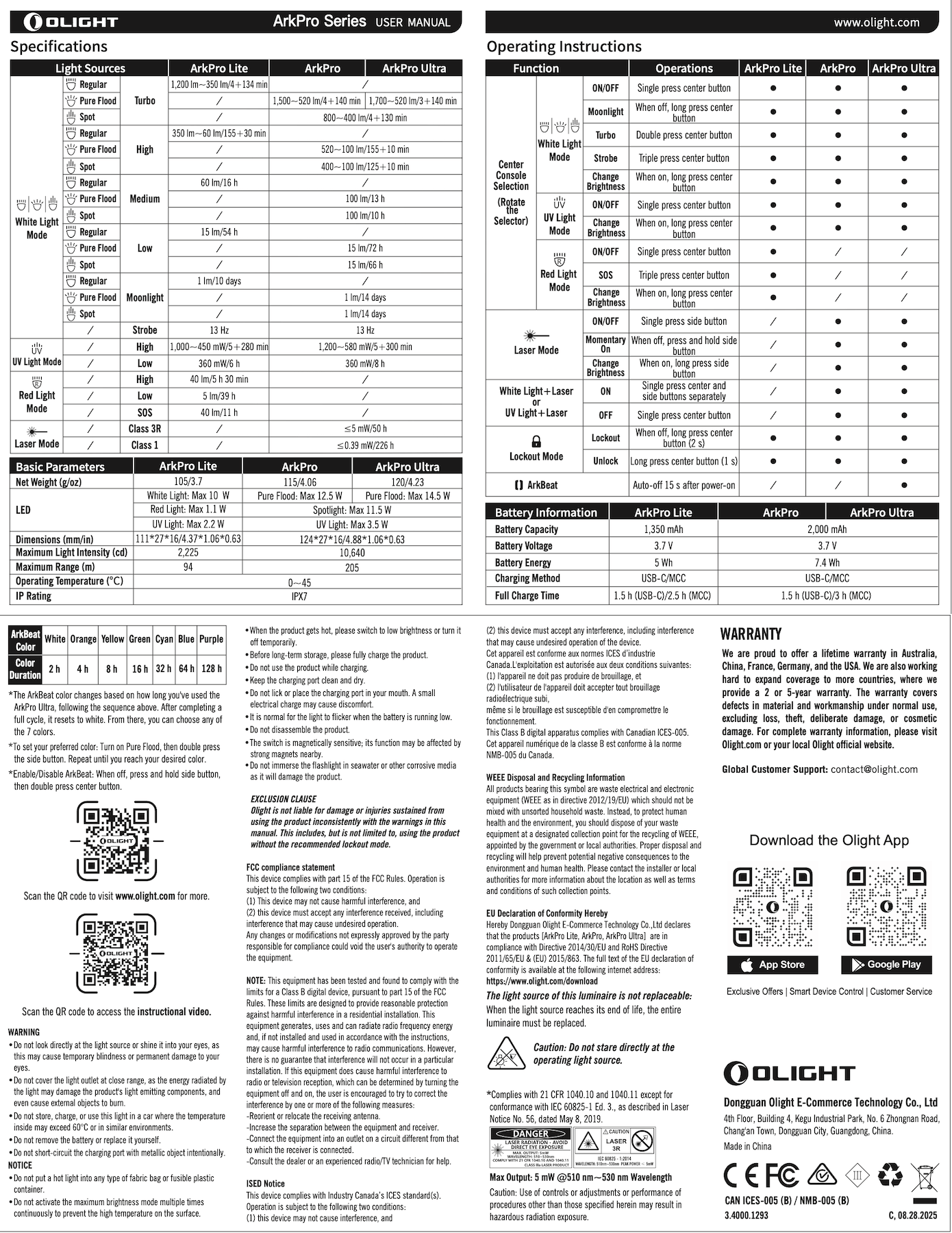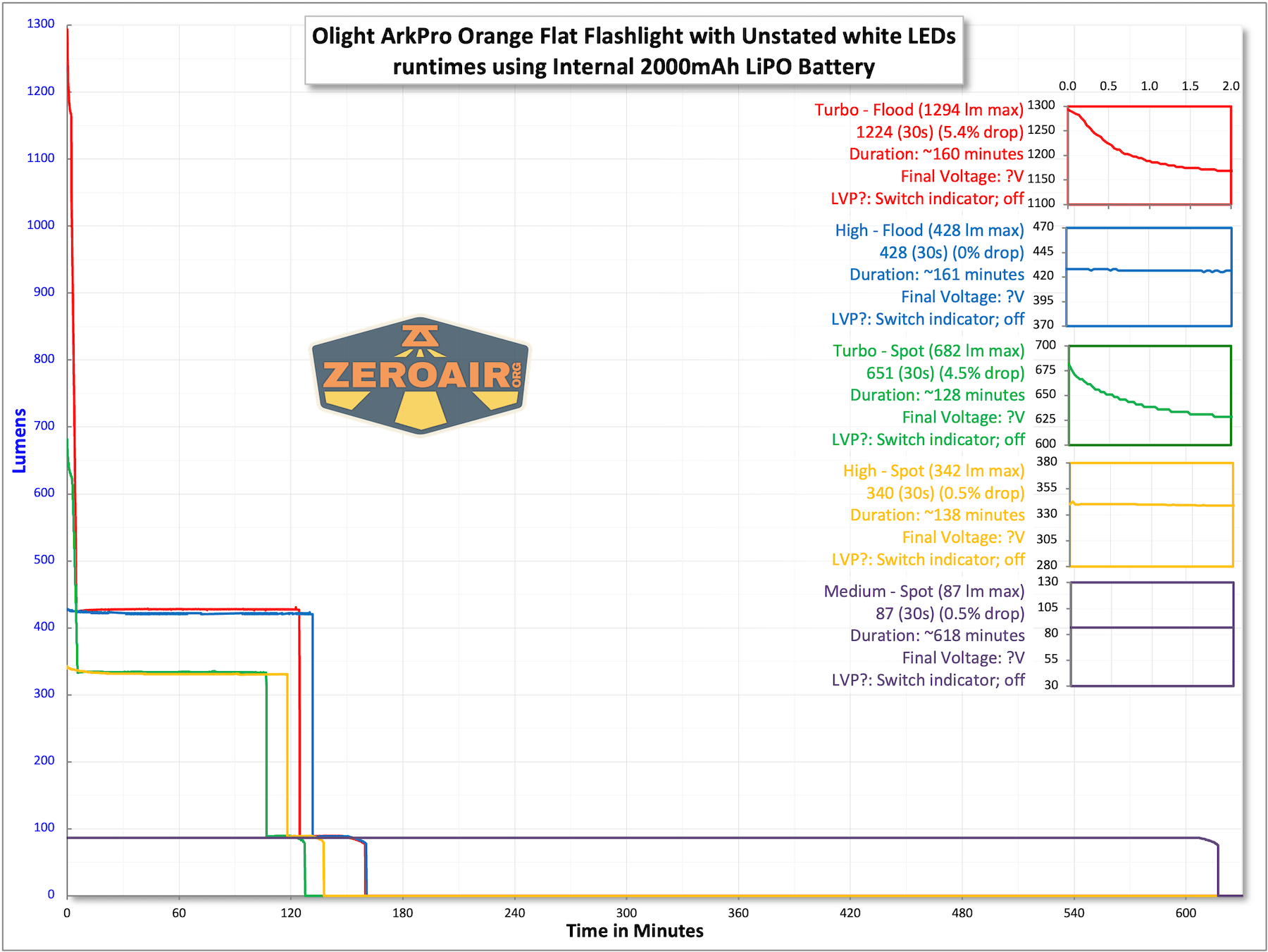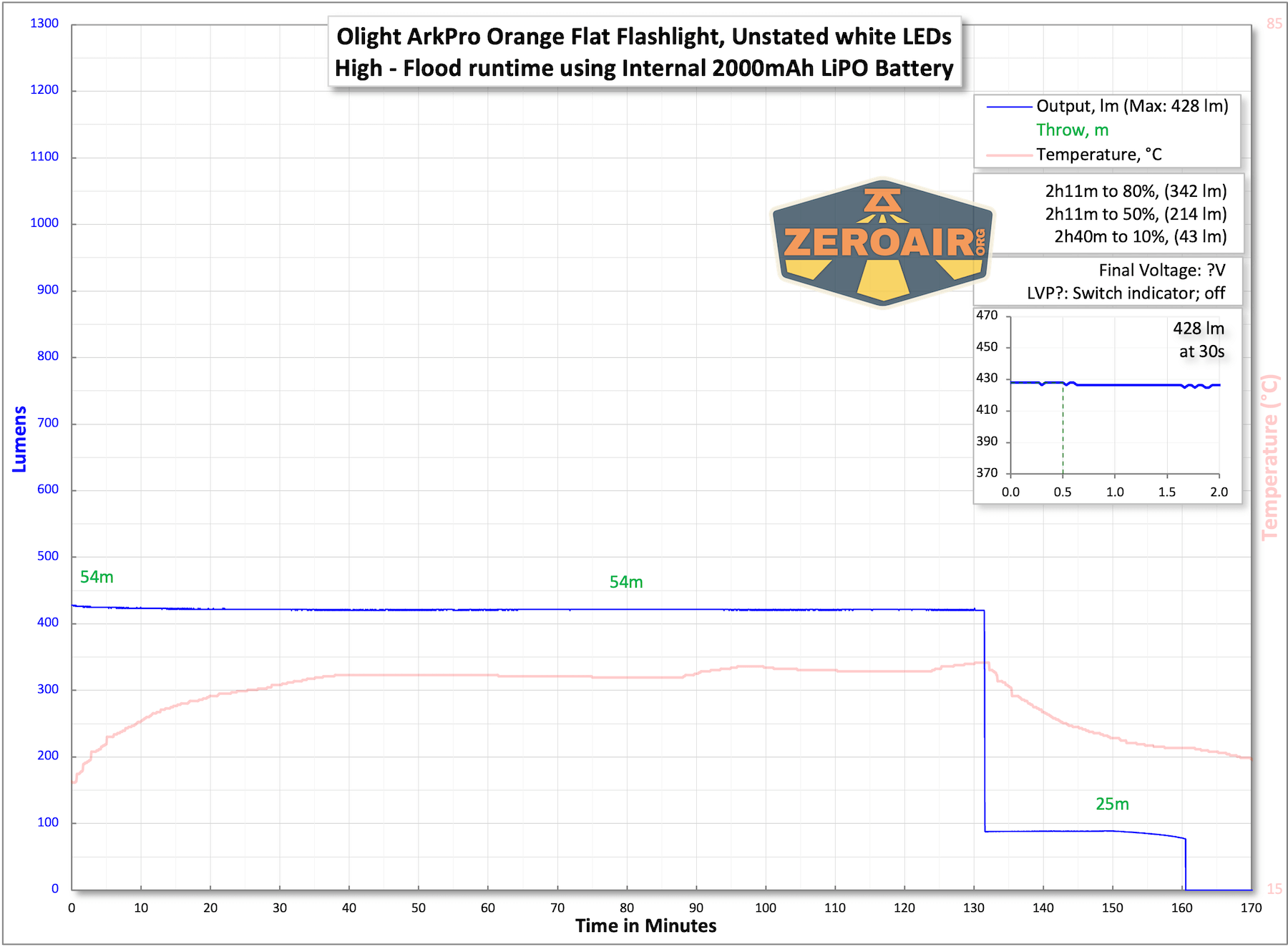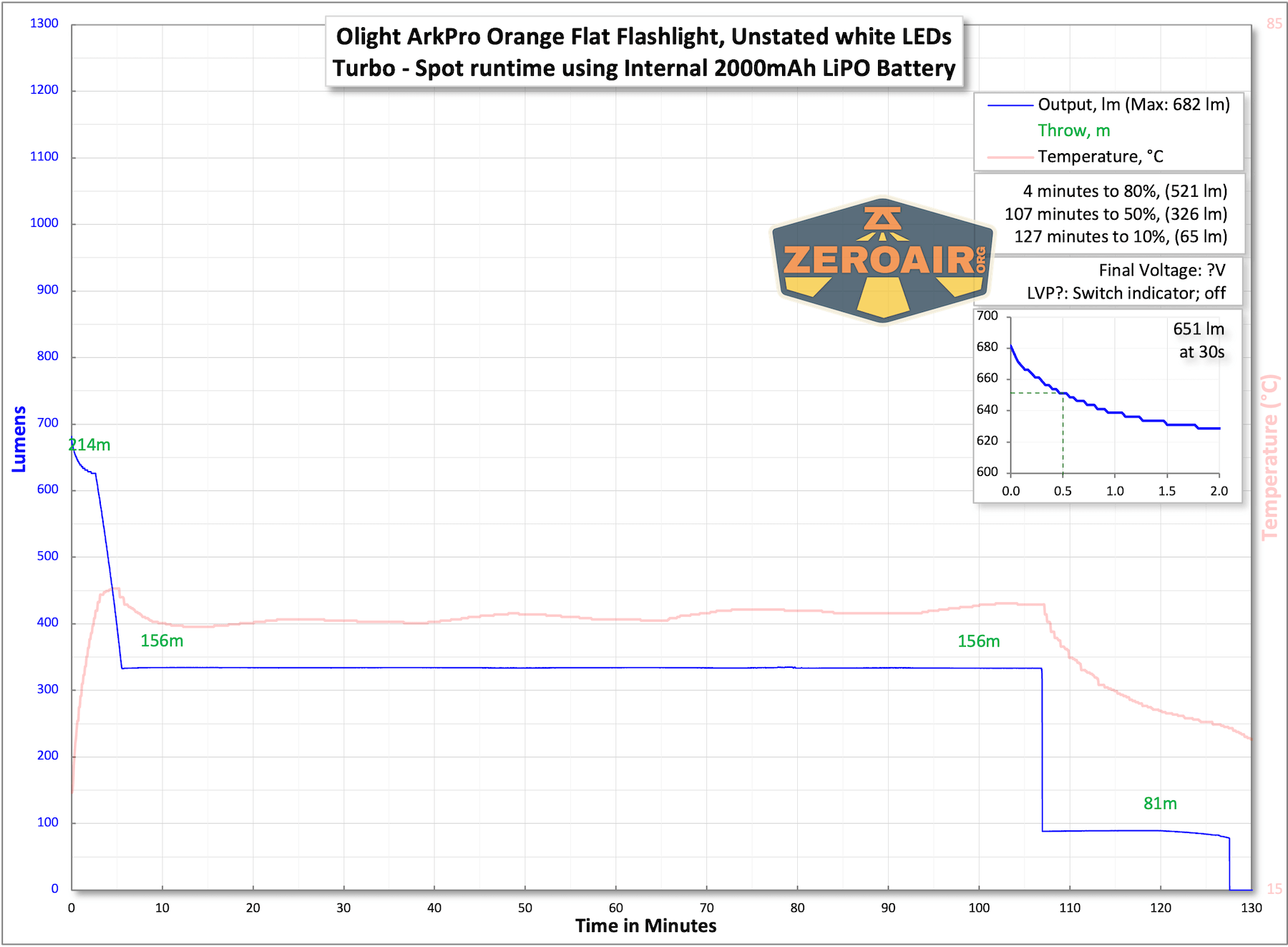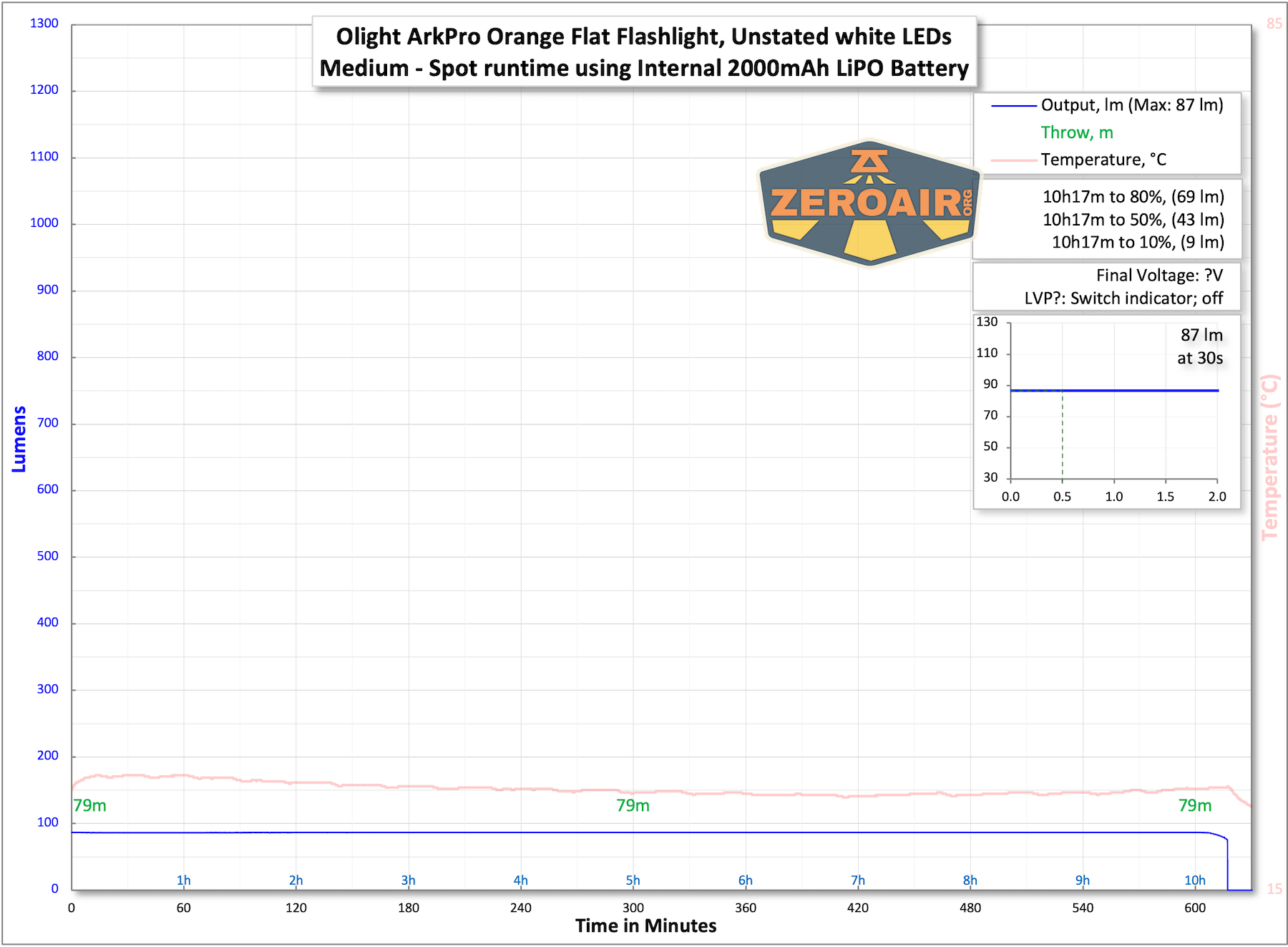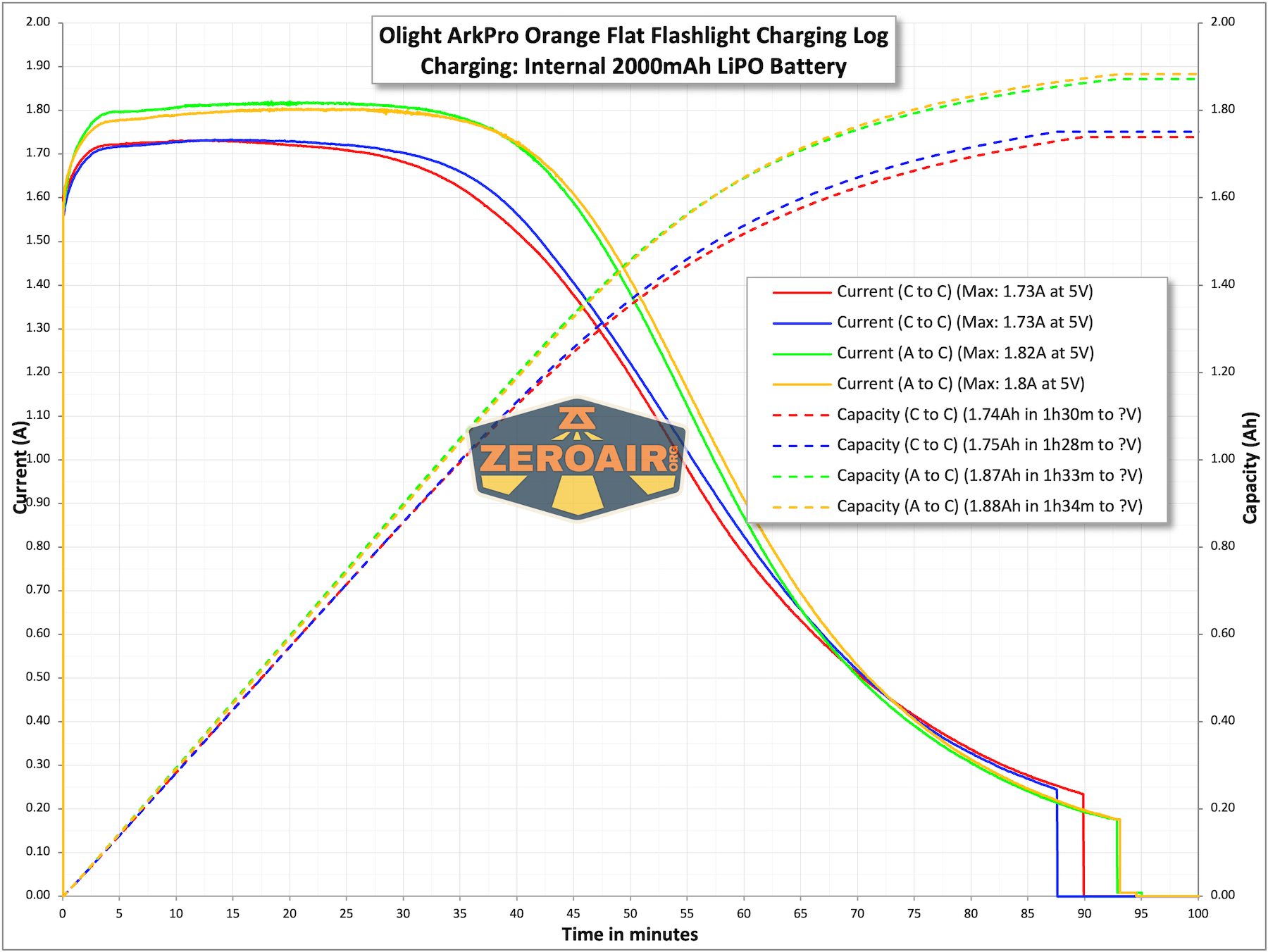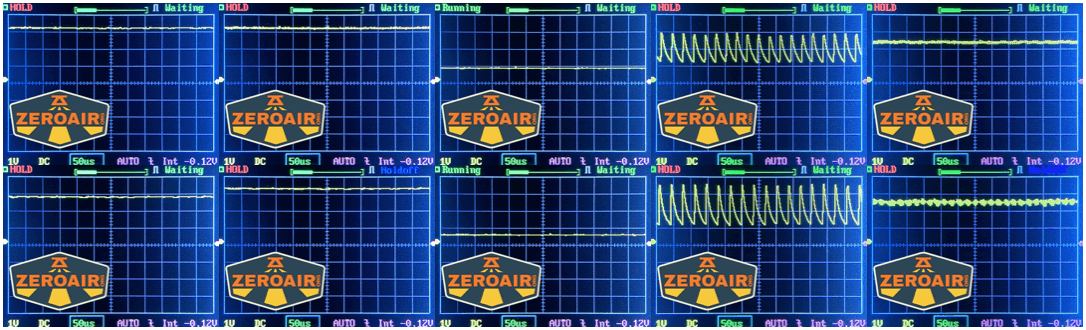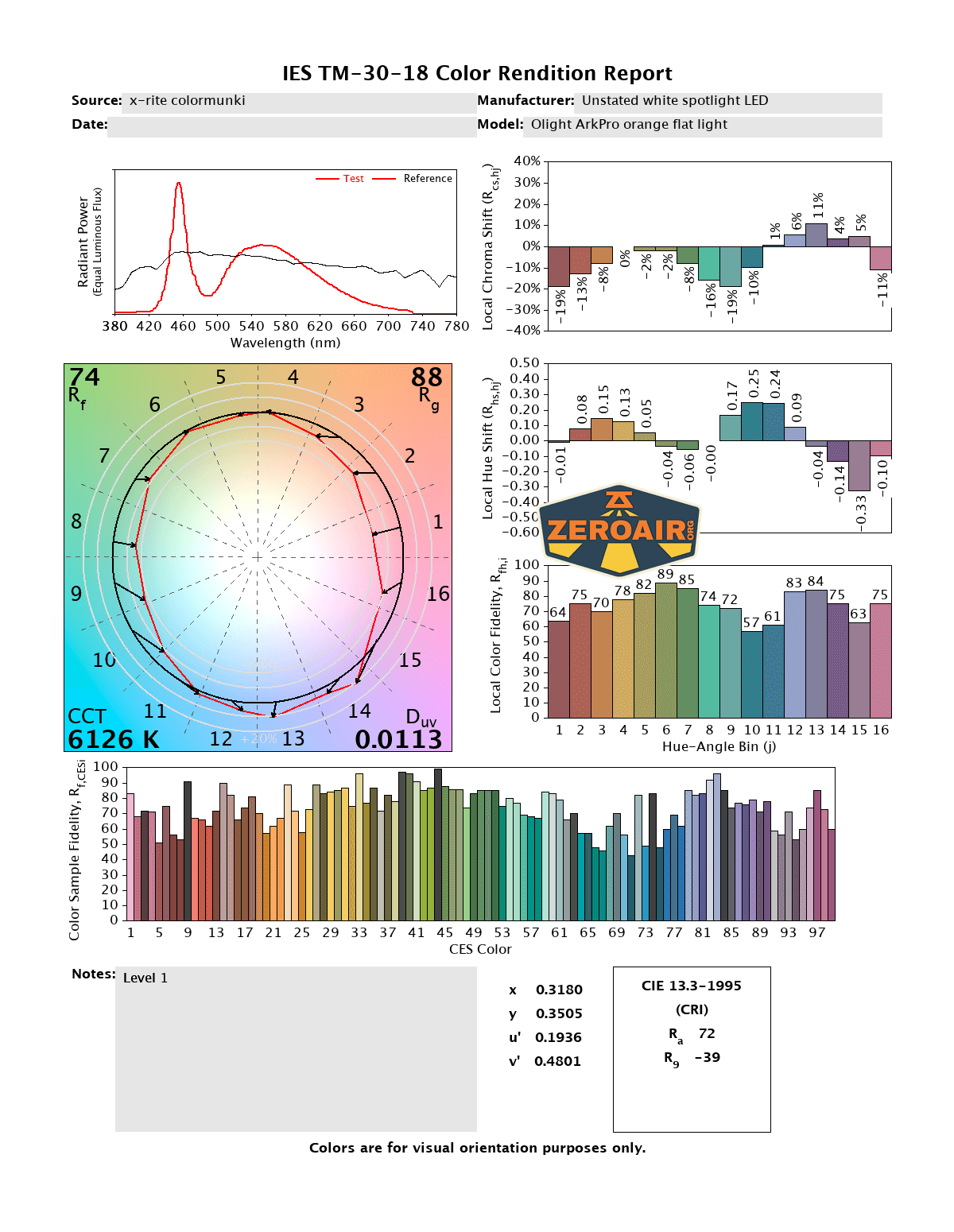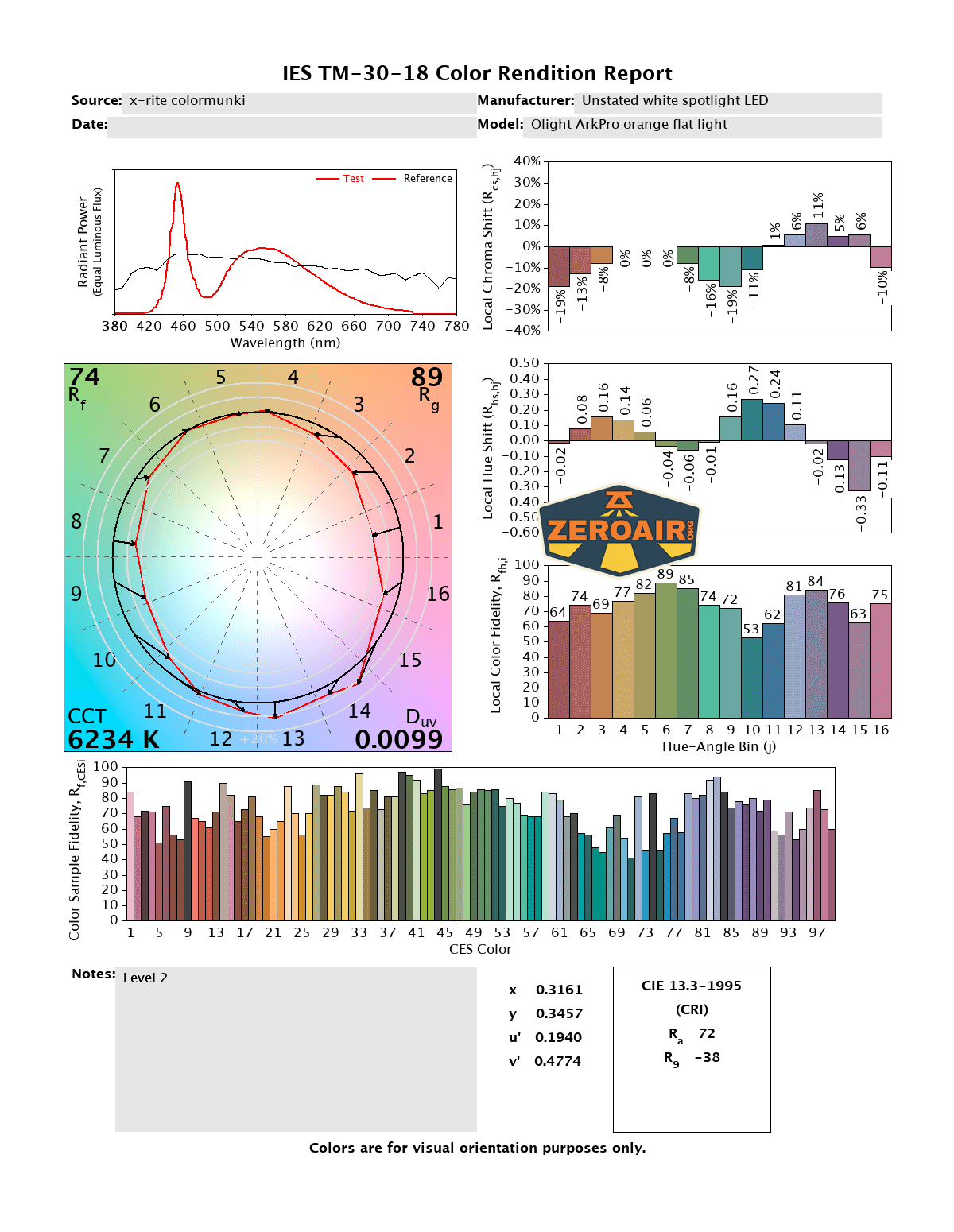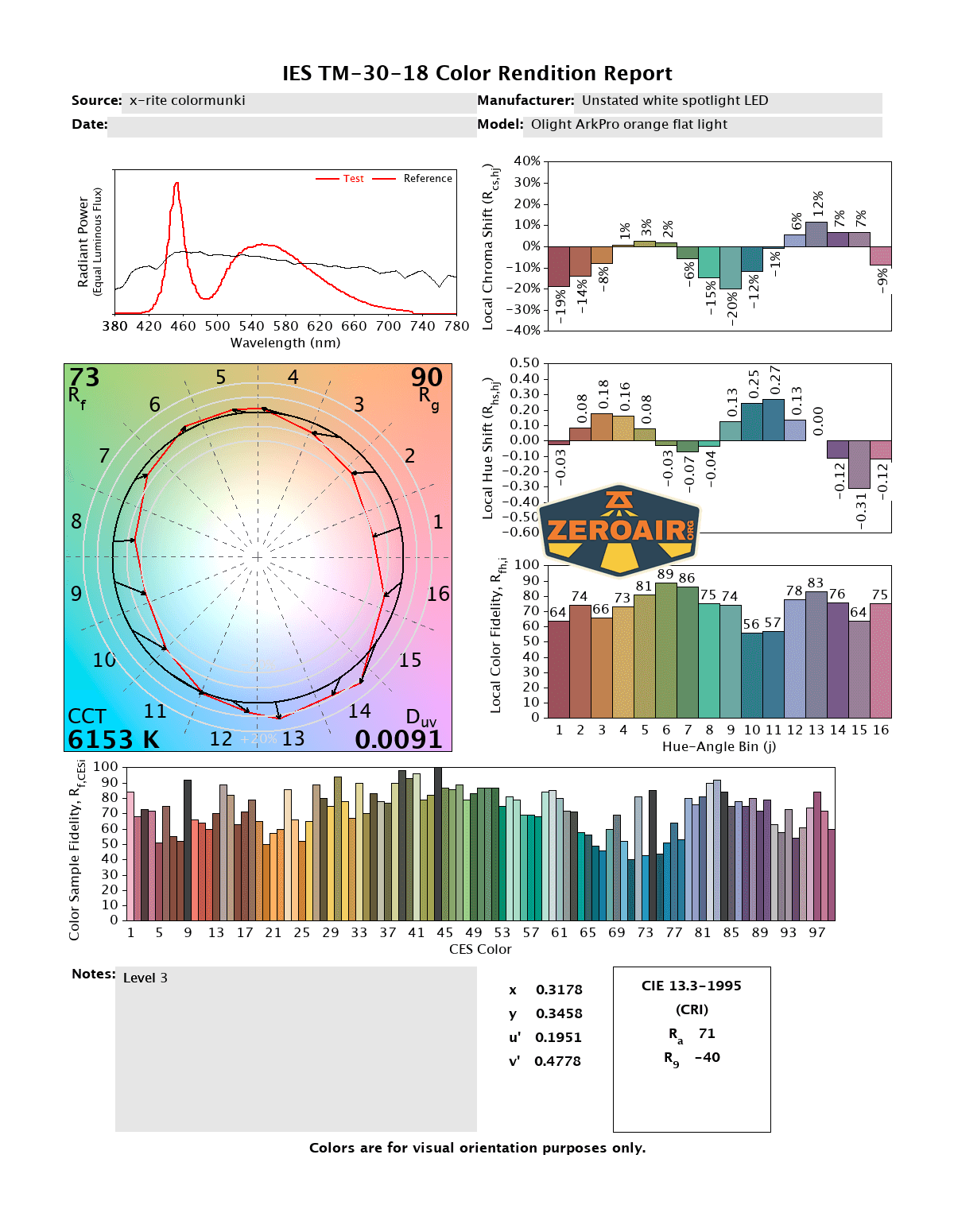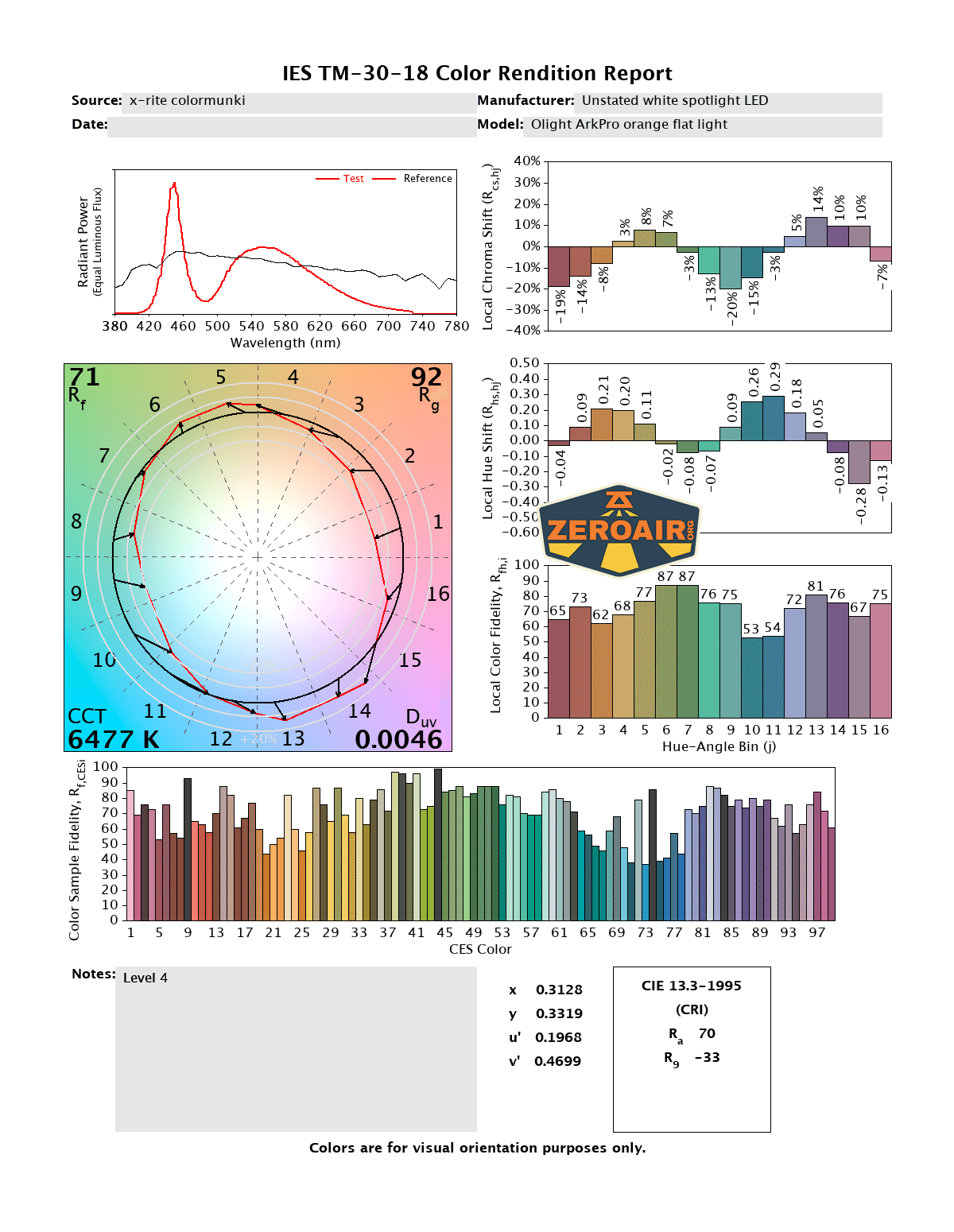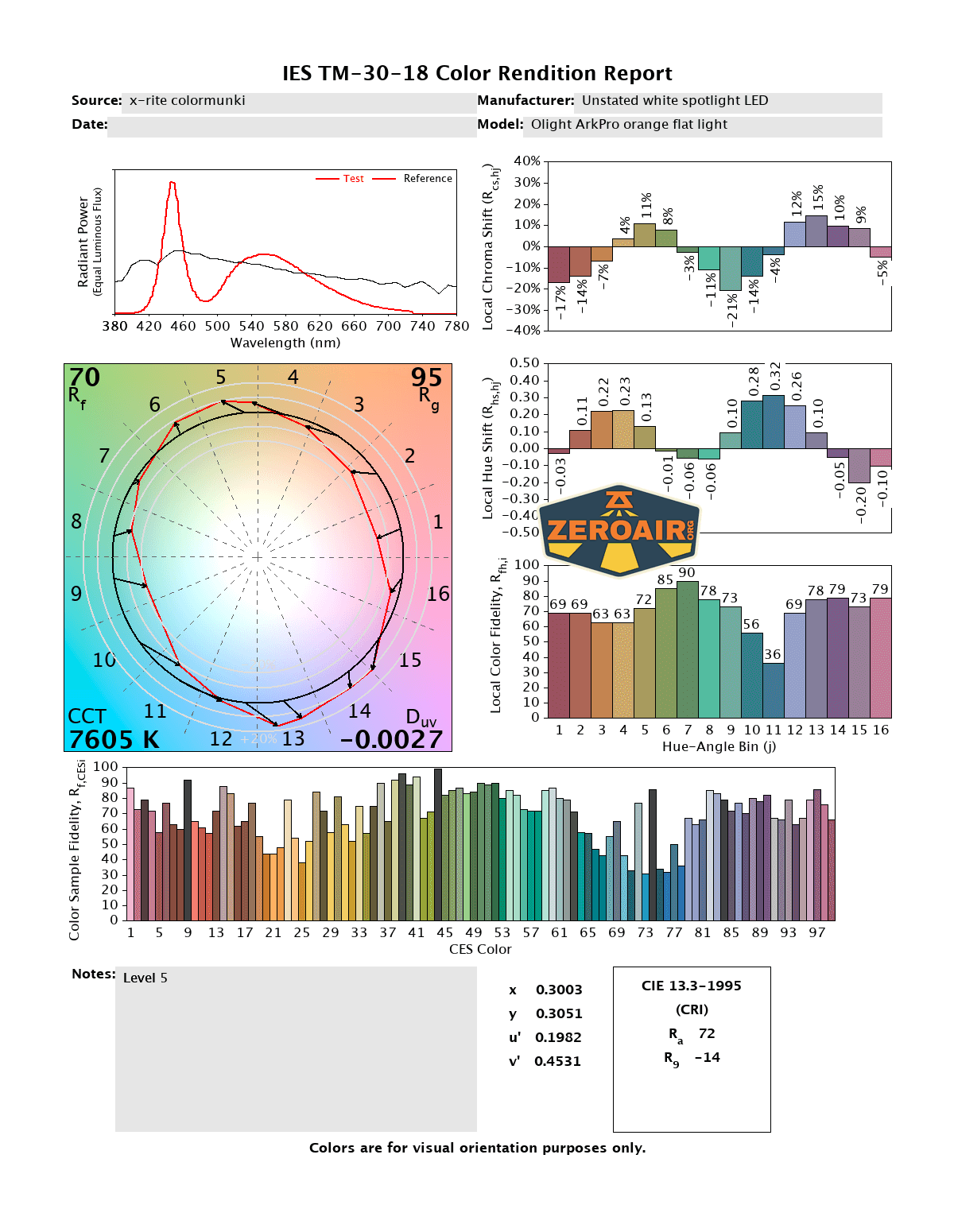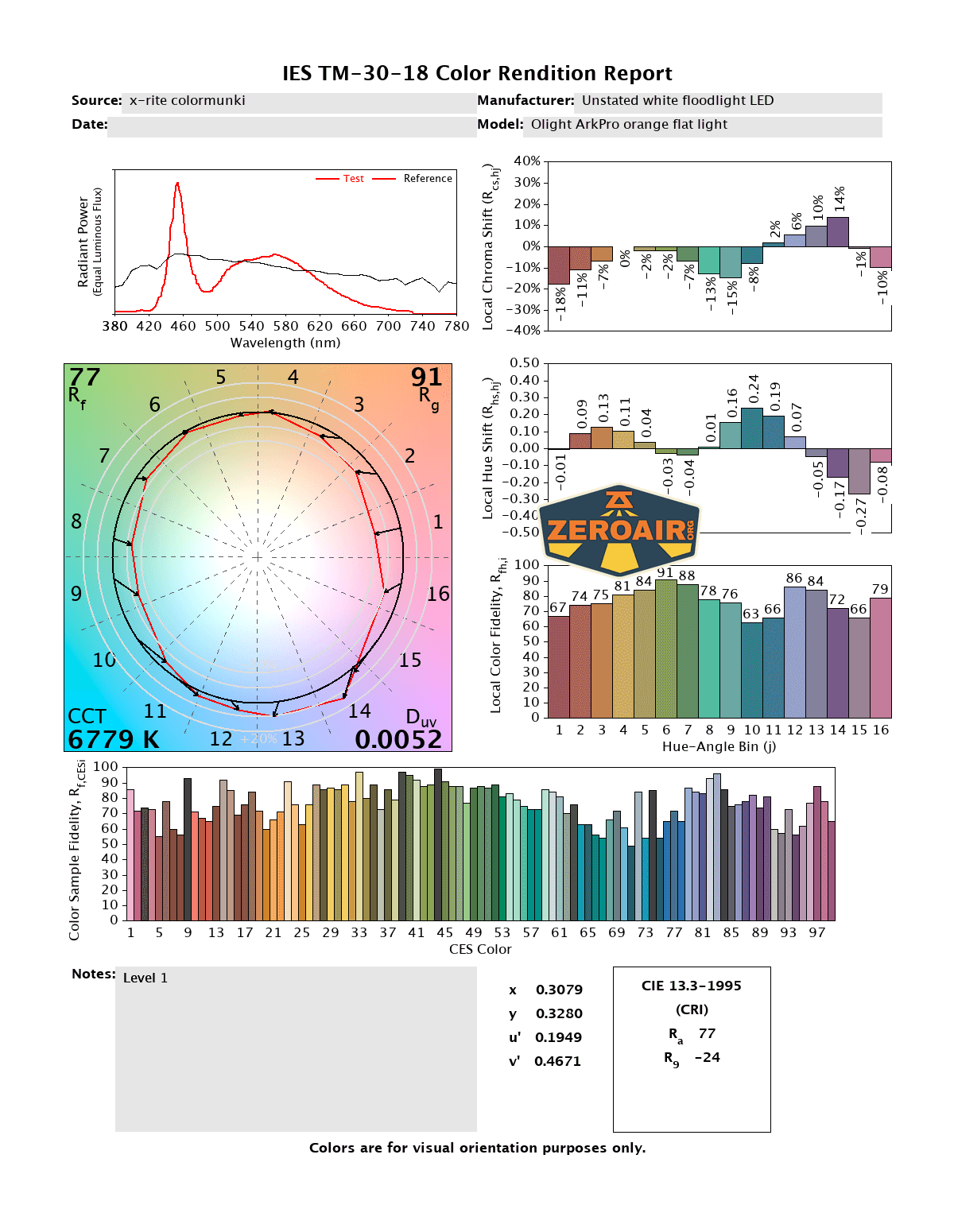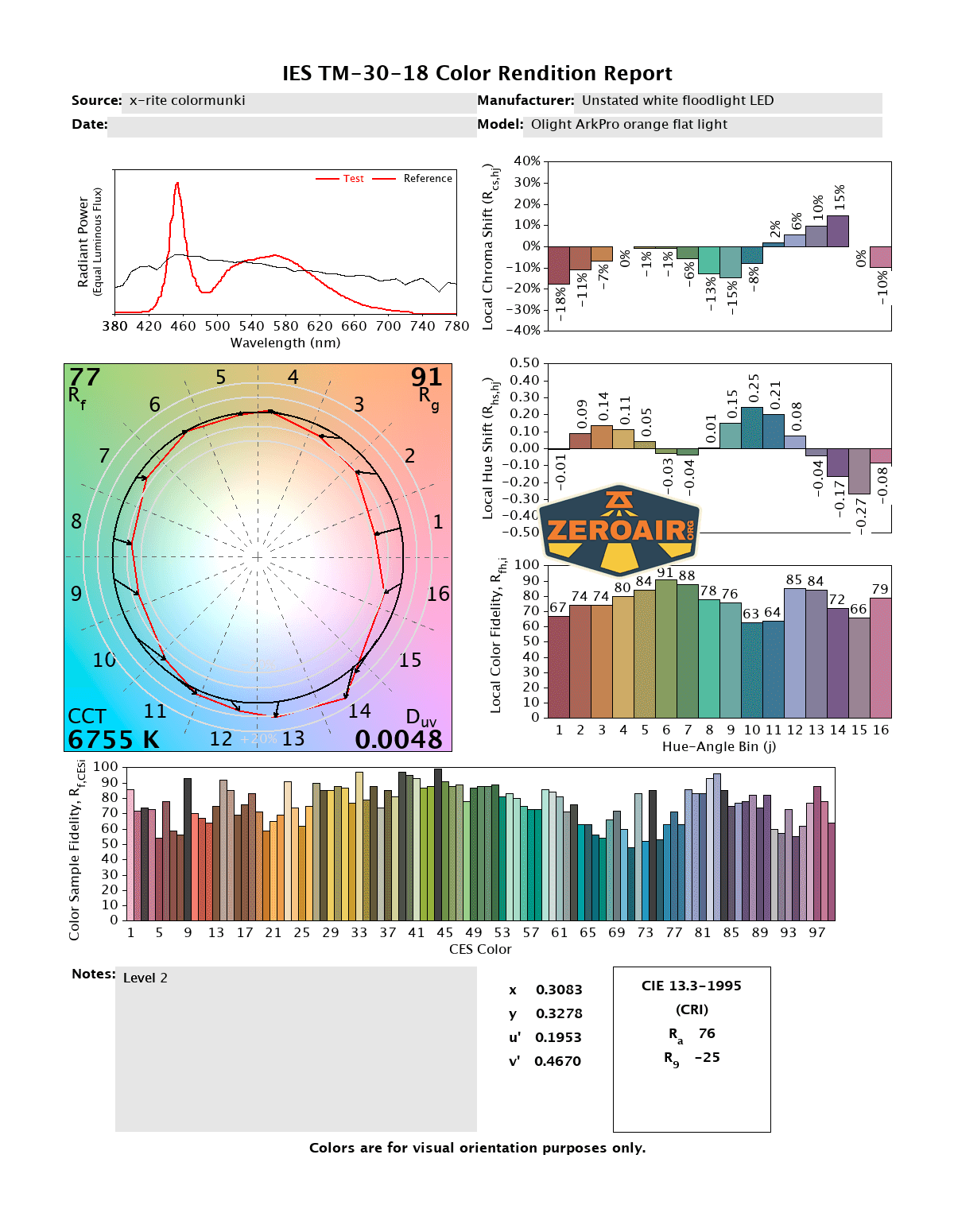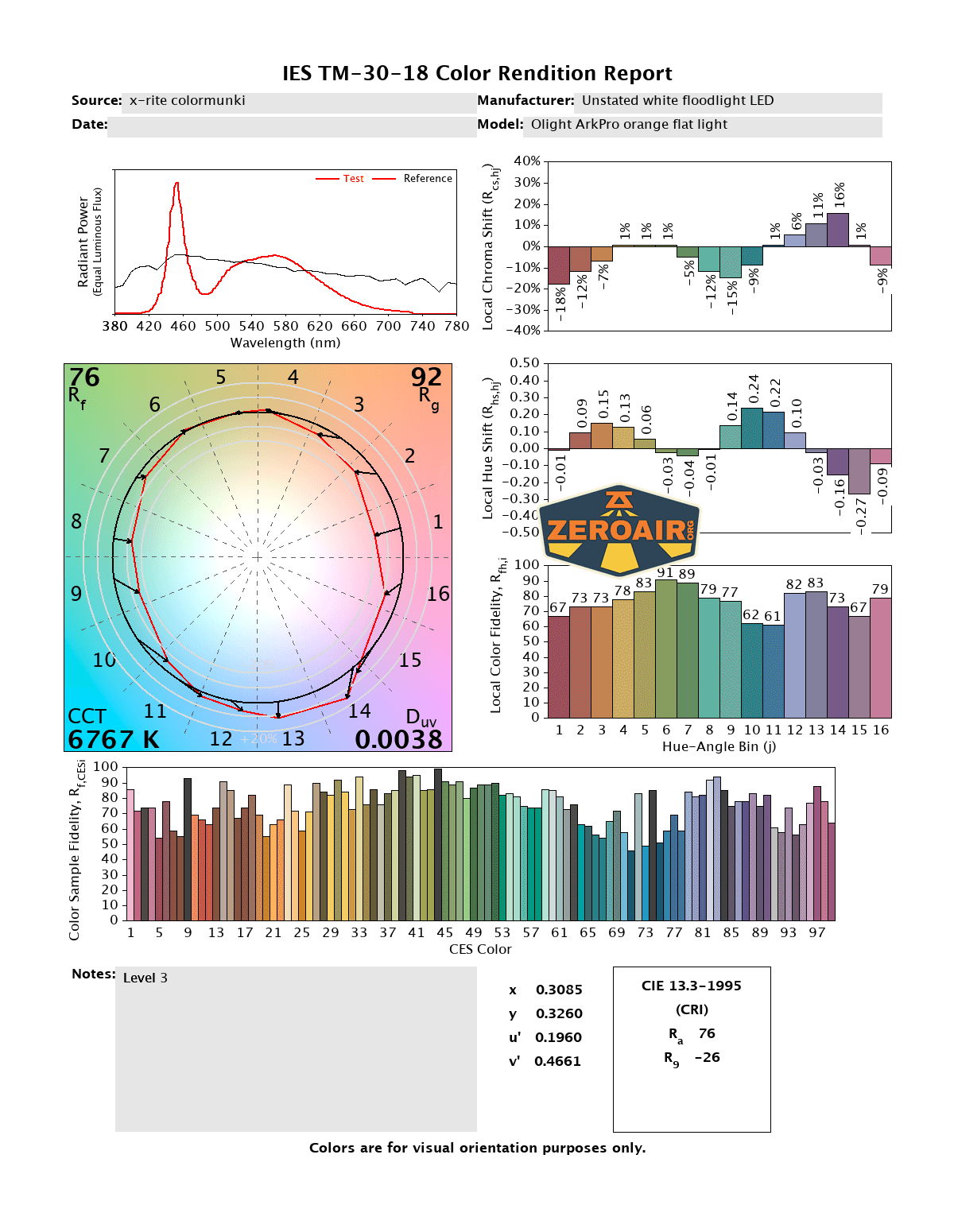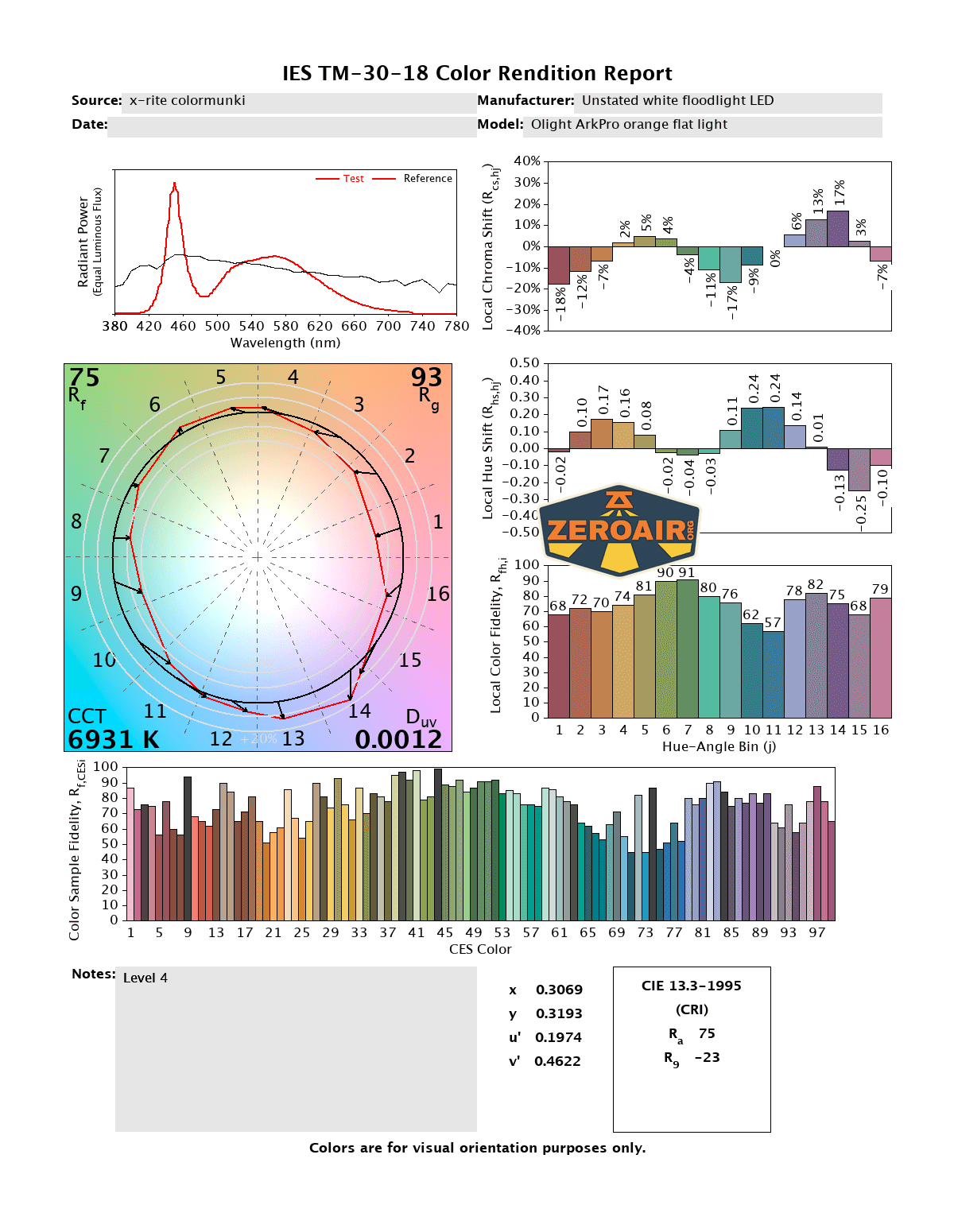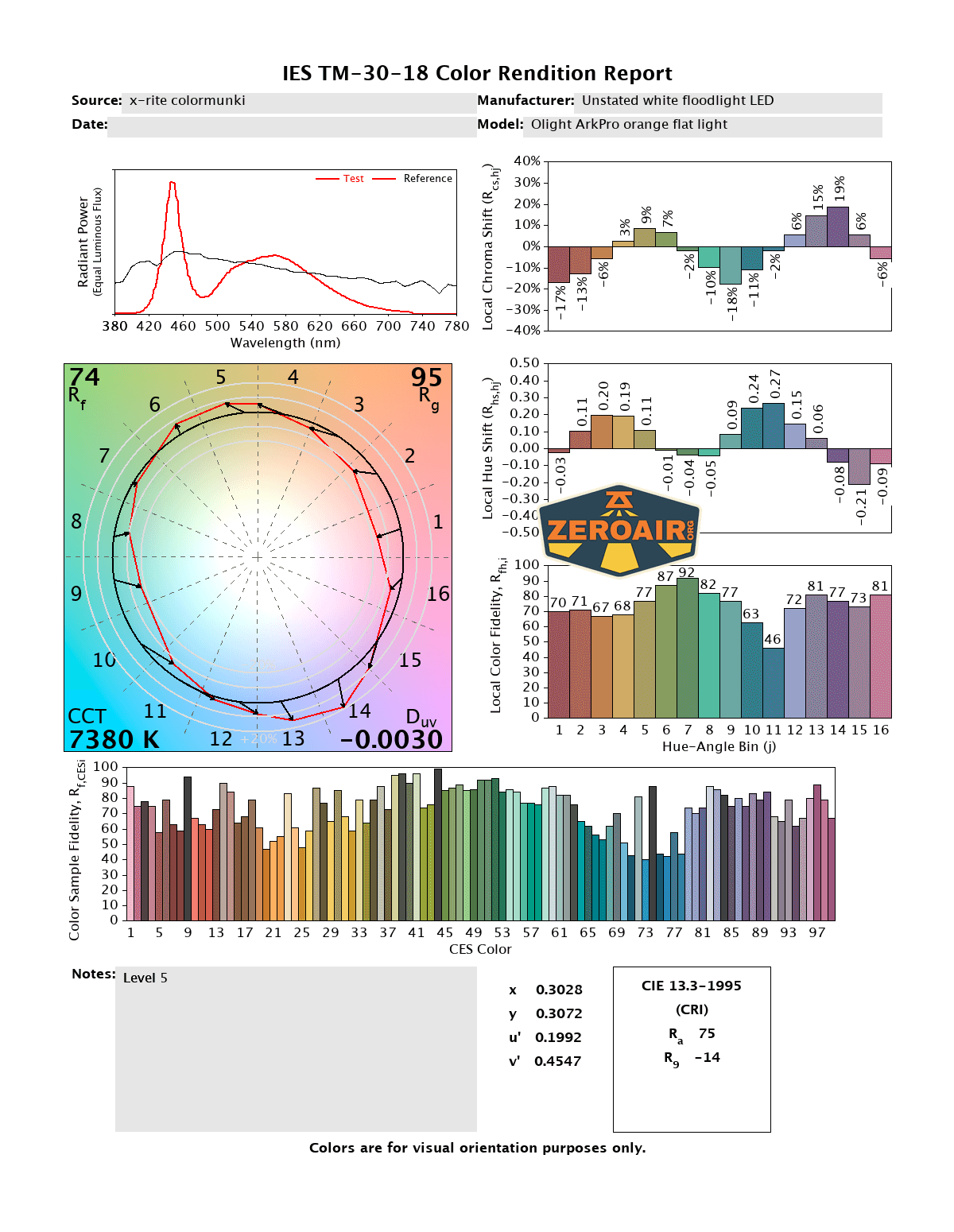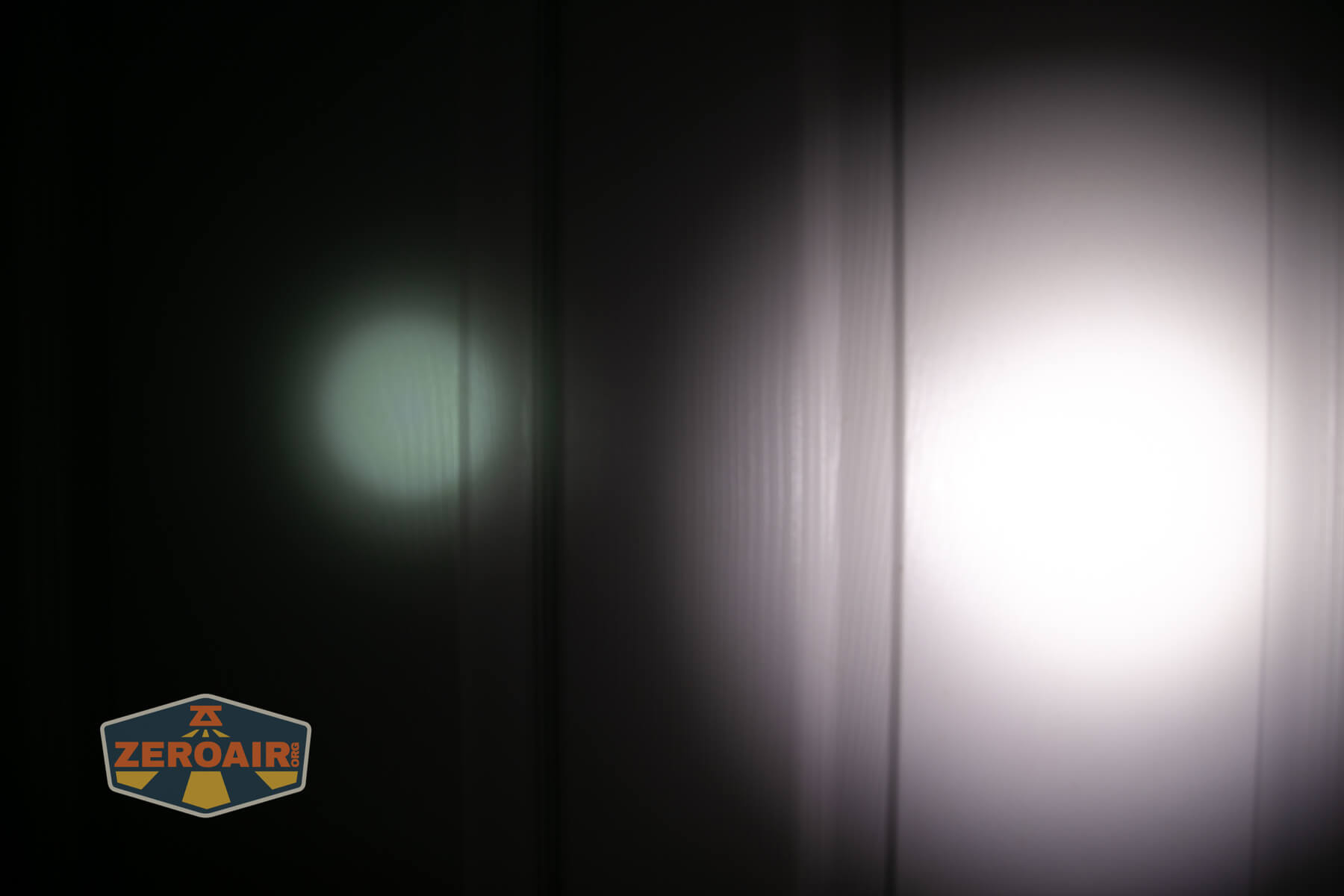Olight ArkPro Orange Flashlight Review
New from Olight is the Olight ArkPro Orange flashlight, a flat light with three variants and multiple emitter options. It has flood, throw, laser, and UV!
Official Specs and Features
Here’s a referral link to the Olight ArkPro Orange flashlight product page.
Versions
Of the Olight ArkPro specifically, there seem to be six body colors. Most of them offer only cool white emitter options, but at least one is available in neutral white and cool white, too.
There are also two other ArkPro variants: ArkPro Lite and ArkPro Ultra. One of those two is more Lite, the other is more Ultra!
Price
MSRP for the Olight ArkPro Orange flashlight is $109.99, but the introductory price (for another couple of weeks) is $87.99.
What’s Included
- Olight ArkPro Orange flashlight
- Charging base
- Manual
Package and Manual
Note that this manual is for all three versions of the ArkPro, and I do not like that. I found the manual quite hard to follow! But I’m sure a ton of work was put into it (that’s the only way it could be so confusing.)
Here’s one little point about the confusion. The image below implies to me that a light might have all three options. But that’s not the case. Only some of the ArkPro versions have some of these three options.
Build Quality and Disassembly
I didn’t disassemble the Olight ArkPro Orange flashlight at all. The build quality is very solid.
Of course, there’s no cylindrical cell in there to rattle around or be removed, or whatever. The cell is 100% built-in. That’s good and bad, of course. Building the cell in means Olight can get reliable performance, but it also means you can’t change the cell when it wears out in a number of years.
Whatever the case about the battery, the build here is great. I love the anti-roll shape. Not only that, but the Olight ArkPro Orange flashlight fits into the pocket where I normally carry an 18650 light in a much more comfortable way.
I have already disassembled an Arkfeld, and I did not do so for the Olight ArkPro Orange flashlight version. You’re invited to check out the photos from that review, though. Here’s a link. (Note: I didn’t get too far with disassembly.)
Size and Comps
The Olight ArkPro Orange flashlight is 124mm x 27mm x 16mm and 115g.
Here’s the light in hand:
Here’s the test light with the venerable Convoy S2+. The version below is a custom laser-engraved Convoy S2+ host by GadgetConnections.com. I did a full post on an engraved orange host right here! Or go straight to GadgetConnections.com to buy your Convoy S2+ now!
Also in the photo above, my Standard Reference Material (SRM) flashlight is the Hanko Machine Works Trident, an 18350 light. While I have not reviewed or tested the Gunner Grip version seen here, I have tested a Hanko Machine Works Trident Total Tesseract in brass. I love the Trident, and it’s a striking contrast to the inexpensive Convoy S2+, another great SRM.
Retention and Carry
The Olight ArkPro Orange flashlight has a two-way pocket clip, which is so much better than some earlier edition Arkfeld-type lights. This clip allows great deep carry and has a two-way option. I don’t care at all about the two-way, but I love the deeper carry.
Interestingly, the Olight ArkPro Orange flashlight does not have a lanyard hole in the pocket clip like some previous Arkfelds.
There’s a magnet in the tail because that’s the way the charger connects. It’s also strong enough to hold the ArkPro.
Power and Runtime
Olight states this as a 2000mAh battery, and that’s perfectly logical. I was unable to gain any access to the LiPO, but I did run a couple of output tests. There is a battery indicator surrounding the switch, and it does indicate when the voltage is low. The light finally shuts off, too.
The temperature lines in these charts are included as general context, not precise measurements. The values represent the range (min to max) during testing, but should not be taken as exact readings. A temperature sensor is not always attached to the bezel (or even the hottest spot, assuming that could be defined). Even with ideal placement, too many variables affect temperature to definitively state a specific max value.
Charging
The Olight ArkPro Orange flashlight offers USB-C charging! The charge port is covered by the same type of cover we have seen recently on some of the Oclip lights (for example, the Oclip Pro).
The cover feels metal, and I would guess that the charge port is waterproof, as the hinged door doesn’t have any gaskets.
A second option is available for charging, too! Olight includes this proprietary MCC charger.
That works just fine too, but with USB-C as an option now, I don’t anticipate using this charging base!
I only tested charging with USB-C. USB-C charging works great with A to C and C to C both. Charging completes in about 1.5 hours.
Modes
| Mode | Mode Claimed Output (lm) | Claimed Runtime | Measured Lumens |
|---|---|---|---|
| Turbo – Flood | 1500-520 | 4m+140m | 1294 (0s) 1224 (30s) |
| High – Flood | 520-100 | 155m+10m | 428 |
| Med – Flood | 100 | 13h | 88 |
| Low – Flood | 15 | 72h | 14 |
| Moonlight – Flood | 1 | 14d | 1 |
| Turbo – Spot | 800-400 | 4m+130m | 682 (0s) 651 (30s) |
| High – Spot | 400-100 | 125m+10m | 342 |
| Med – Spot | 100 | 10h | 87 |
| Low – Spot | 15 | 66h | 13 |
| Moonlight – Spot | 1 | 14d | 1.2 |
Pulse Width Modulation
Nothing really to mention here. None of the modes seems to be using PWM.
Click here to see a “baseline” – a chart with almost no light hitting the sensor.
Then there’s the Ultrafire WF-602C flashlight, which has some of the worst PWM I’ve seen. It’s so bad that I used a post about it to explain PWM! Here are multiple timescales (10ms, 5ms, 2ms, 1ms, 0.5ms, 0.2ms) to make comparing this “worst” PWM light to the test light easier. That post also explains why I didn’t test the WF-602C at the usual 50us scale.
User Interface and Operation
The Olight ArkPro Orange flashlight has two switches! That may be a first for the Ark series. Surrounding that e-switch is a selector knob of sorts, which points to either white LED output, ultraviolet, or laser output. Functionally, this is exactly the same as the Arkfeld Pro and Arkfeld Ultra.
One big and fantastic update is the indicators, seen above. They’re in a ring between the rotary and the e-switch. The left side indicates the output level, while the green right side indicates the charge status. Not pictured, but there’s a little illuminated lock icon when the light is put in lockout mode, too!
They say the LED e-switch is great for thumb use, and I am inclined to agree. There’s a nicely sized pad area for my thumb to rest. The concave around the rotary helps with this, too.
The second e-switch is this one on the side. It operates (only) the laser.
This only applies when the selector is in either LED position. The user interface is the same for flood and spot LEDs. The user interface is really the same for UV and laser, too; it’s just with a separate button.
| State | Action | Result |
|---|---|---|
| Off | Click | On (mode memory)^ |
| On | Hold (release at desired mode) | Mode cycle (L, M, H) (no Moon or Turbo) |
| Off | Hold | Moonlight |
| Any | Double click | Turbo |
| Any | Triple click | Strobe |
| Strobe | Click | Off |
| Strobe | Hold | Previous Mode (or Moonlight, if strobe from off) |
| Off | Long hold (past Moonlight) | Lockout (indicated by a lock icon near the battery indicator)^ |
| Lockout | Hold | Unlock to Moonlight |
| On | Click then Click and Hold (quickly)^^ | Timer (Single blink: 3 minutes, Double blink: 9 minutes) |
| Timer | Click then Click and Hold (quickly)^^ | Switch between 3- and 9-minute timers. |
| Any | Click the laser button | Laser on (doesn’t change LED state) |
| Laser on | Click the laser button | Laser off |
| Laser on | Turn LED(s) off | LEDs and laser off |
| UV selected – Off | Click | UV on low |
| UV on | Hold | Iterate between UV high and low |
| UV on | Click | Off |
| Laser off | Hold | Momentary laser (memory) |
| Laser on | Hold laser button | Iterate between laser high and low |
^ Moon, Low, Medium, and High are memorized. Turbo is memorized as High.
^^ The manual doesn’t mention the timers as far as I can see.
LED and Beam
I was certain I’d seen somewhere that Olight designed these emitters themselves, but I can’t find that information now. I’m not totally sure it matters, since we can see the CRI and CCT in the next section. These emitters have the best type of optic for their purpose. The flood emitter has a shallow TIR, and the spot emitter (right, below) has a deep, smooth reflector.
LED Color Report (CRI and CCT)
The CCT for either emitter is cool white. Note that some body colors (black, at least) do offer neutral white as an option. The CRI is also low for both LEDs.
CCT (Correlated Color Temperature) refers to the measurement of the color appearance of light, expressed in Kelvins (K), which indicates whether the light is warm (yellowish) or cool (bluish). A lower CCT (below 3000K) is considered warm light, while a higher CCT (above 5000K) gives cooler, bluish light.
CRI (Color Rendering Index) is a measure of how accurately a light source renders colors in comparison to natural sunlight. Scored on a scale from 0 to 100, higher CRI values indicate that colors appear more true to life and vibrant, similar to how they would look under the sun.
Beamshots
These beamshots always have the following settings: f8, ISO100, 0.3s shutter, and manual 5000K exposure. These photos are taken at floor level, and the beam hits the ceiling around 9 feet away. The last row is UV.
Tint vs BLF-348 (KillzoneFlashlights.com 219b version) (affiliate link)
I keep the test flashlight on the left and the BLF-348 reference flashlight on the right. These photos are taken around 18 inches from the door.
I compare everything to the KillzoneFlashlights.com 219b BLF-348 because it’s inexpensive and has the best tint!
Summary and Conclusion
I didn’t know I needed another in the Ark series, but the Olight ArkPro Orange flashlight is a great light. Olight continues to build on Ark’s success and even improves the lights that were already great! The bigger battery is a welcome addition, as is a throw emitter. Having laser and UV still built in is a bonus!
The Big Table
| Olight ArkPro (orange) | |
|---|---|
| Emitter: | Unstated white LED (Spot) |
| Price in USD at publication time: | $109.99 |
| Cell: | Internal |
| Runtime Graphs | |
| LVP? | Almost certainly |
| Switch Type: | E-Switch (2) |
| On-Board Charging? | Yes |
| Charge Port Type: | USB-C and proprietary magnetic |
| Charge Graph | |
| Power off Charge Port | All modes except turbo of either LED |
| Claimed Lumens (lm) | Spot: 800 Flood: 1500 |
| Measured Lumens (at 30s) | Spot: 651 (81.4% of claim)^ Flood: 1224 (81.6% of claim)^ |
| Candela per Lumen | Spot: 18.2 Flood: 1.7 |
| Claimed Throw (m) | Spot: 205 Flood: – |
| Candela (Calculated) in cd (at 30s) | Spot: 407lux @ 5.233m = 11145cd Flood: 126lux @ 4.201m = 2224cd |
| Throw (Calculated) (m) | Spot: 211.1 (103% of claim)^ Flood: 94.3 |
| Claimed CCT | Spot: – Flood: – |
| Measured CCT Range (K) | Spot: 6100-7600 Kelvin Flood: 6800-7400 Kelvin |
| Item provided for review by: | Olight |
| All my Olight reviews! | |
^ Measurement disclaimer: Testing flashlights is my hobby. I use hobbyist-level equipment for testing, including some I made myself. Try not to get buried in the details of manufacturer specifications versus measurements recorded here; A certain amount of difference (say, 10 or 15%) is perfectly reasonable.
What I like
- Orange body
- The laser switch was moved out of the main switch
- USB-C charging
- Bigger battery
- Little LED icons around the switch
- Great beam shape on the spot emitter
What I don’t like
- Built-in battery
- High CCT
- Low CRI
Notes
- This content originally appeared at zeroair.org. Please visit there for the best experience!
- Please use my Amazon.com referral link to help support zeroair.org!
- Please support me on Patreon! I deeply appreciate your support!