Noctigon K9.3 (Nichia 219b sw35) Flashlight Review
The Noctigon K9.3 is a feature-rich flashlight with many emitter options – seen here in Nichia 219b. USB-C charging, Anduril, backlit e-switch, and a secondary channel, to name a few! Read on!
Official Specs and Features
Here’s a link to the Noctigon K9.3 Nichia 219b product page.
Versions
Three body colors are available. Black, Dark Grey, and green (seen here). All of these bodies offer the same feature set.
There are really too many options for those three bodies to mention. Here’s what’s listed for the main channel.
Here’s what’s listed for the secondary channel:
I believe any combination of those two groups is possible. And very often, the proprietor of intl-outdoor.com will do custom or special emitter options by request (and for a small fee)…
The options are really practically endless.
Price
As seen here, the Noctigon K9.3 Nichia 219b goes for $134.58. That’s with the additional cost of the Nichia 219b sw35’s, of $9.90, and an additional cost for the deep red secondary channel, of $6. You could step all that down and get the base light for around $120 if you wish.
Noctigon K9.3 Nichia 219b Flashlight Short Review
Typically the reason I do Friend Fund Friday reviews is that I know I won’t be buying the light myself (and have it fall into the Fun Fund Friday category.) In this case, after much user input, I’m trying to flesh out my “Hank Light” category by reviewing more Emisar and Noctigon flashlights. I might end up with an exception here. I love this light. It’s smaller than I thought based on photos I’d seen, which is a big plus. It’s got so many features that just make it incredible – and they’re all good features. As in, they’re all perfectly implemented. This is a fantastic light.
Long Review
The Big Table
| Noctigon K9.3 Nichia 219b Flashlight | |
|---|---|
| Emitter: | Nichia 219b (sw35) |
| Price in USD at publication time: | $134.58 |
| Cell: | 1×21700 |
| Turbo Runtime Graph | High Runtime Graph |
| LVP? | Yes |
| Switch Type: | E-Switch |
| Quiescent Current (mA): | Depends |
| On-Board Charging? | Yes |
| Charge Port Type: | USB-C |
| Charge Graph | |
| Power off Charge Port | No |
| Claimed Lumens (lm) | (the site makes output claims, but none for the Nichia 219b options) |
| Measured Lumens (at 30s) | 2561 |
| Candela per Lumen | 5.1 |
| Claimed Throw (m) | – |
| Candela (Calculated) in cd (at 30s) | 574lux @ 5.238m = 15749cd |
| Throw (Calculated) (m) | 251.0 |
| All my Noctigon reviews! | |
^ Measurement disclaimer: Testing flashlights is my hobby. I use hobbyist-level equipment for testing, including some I made myself. Try not to get buried in the details of manufacturer specifications versus measurements recorded here; A certain amount of difference (say, 10 or 15%) is perfectly reasonable.
What’s Included
- Noctigon K9.3 Nichia 219b Flashlight
- Spare o-rings (2 sizes)
- Spare switch cover
- Lanyard
- Samsung 40T 21700 (if you include it separately)
Package and Manual
There is no manual (!!). Maybe there was and it wasn’t included with my package. But this is a typical Anduril flashlight, so you probably already know how that works. I’ll cover it below anyway.
Build Quality and Disassembly of the Noctigon K9.3 Nichia 219b Flashlight
It’s hard to opine enough about the build quality of this light. Used to be that these were a low-cost category of lights. With this light clocking in at around $140, that can no longer be said. And we don’t have to hold it to a “higher standard” but the build quality needs to be commensurate with the price asked.
It is – this light is extremely well built, and I have no complaints. In fact, this one comes to me used (or “as a user” so to speak) and it’s still nearly flawless. That speaks to the owner having a soft touch, or the light being very robust and taking use very well (or both, obviously).
Drink this in – this is a gorgeous emitter array.
Noctigon uses minimal branding on the K9.3 Nichia 219b flashlight. It’s seen only on the tailcap.

Cooling fins on the head are deep and well finished.

Smartly, the bezel is stainless steel.
As with other Noctigon lights, the tailcap has reeding which aids in removal.
On the body is deep and very consistent knurling.
Removing the tailcap reveals anodized square-cut threads, with minimal lube. They’re quite long threads, so many twists are required.
The tailcap has a spring, too.
It’s also possible to remove the head, and the same thread conditions apply here. The cell tube is not reversible.
More on this setup later, but you can see the driver below. It’s the same driver as seen in my beloved Emisar D4V2. “The same” sort of – the max current may be different, but it’s the same in that it’s current-limited.)
Note that there’s a big spring on the head side, but the cell side is… different. More on that feature later!
Size and Comps
• Dimensions: 124mm (length) * 52mm (head) * 26.5mm (body)
• Weight: 205g
If the flashlight will headstand, I’ll show it here (usually the third photo). If the flashlight will tailstand, I’ll show that here, too (usually the fourth photo).
Really, this one’s smaller than I figured.
Here’s the test light with the venerable Convoy S2+. Mine’s a custom “baked” edition Nichia 219b triple. A very nice 18650 light. The Noctigon K9.3 Nichia 219b is barely bigger than the Convoy S2+!
And here’s the light beside my custom engraved TorchLAB BOSS 35, an 18350 light. I reviewed the aluminum version of that light in both 35 and 70 formats.
Retention and Carry
Here’s the one (seriously the one) downside of the Noctigon K9.3 Nichia 219b flashlight. There is no pocket clip (!!!). The body looks to be made to accept one, and you might be thinking who needs a pocket clip on a light with such a big head.
Well, you’ll want to carry this light that badly. That’s how awesome it is. Let’s call it missing a “belt clip” instead of pocket clip… how about that.
Alright, what is included is a lanyard, which attaches through this hole in the tailcap.
There is no pouch or any other means of carry for the Noctigon K9.3 Nichia 219b flashlight included (or available, really).
Power and Runtime
The Noctigon K9.3 Nichia 219b flashlight runs on one lithium-ion. The default is a single 21700. I tested with a flat top unprotected cell – the Samsung 40T seen below.
The cell is installed into the light in the usual way – positive terminal toward the head. Through the tailcap end (as seen below) is the only way to install cells, too. You will see why below.
Below are a few runtimes of the main channel. These are the highest three modes.
As this is not my light, I didn’t change the thermal calibration. And since it’s 219b, I’m not particularly inclined to do so.
The low voltage warning here seems interesting – the main channel shut off, and the secondary emitters would turn off and on… it’s an unusual low voltage warning.
Charging
Surprisingly the Noctigon K9.3 flashlight has built-in charging! There’s a USB-C port in the positive side of the cell tube.
This is why the cell can only go into the light through the tail end – the head end is “captured.”
A charge cable isn’t included but I can say that either USB or USB-C sources work just fine with this setup. Charging is about the same between the two, and fairly quick.
Modes and Currents
Primary Channel
| Mode | Mode Claimed Output (lm) | Claimed Runtime | Measured Lumens | Tailcap Amps |
|---|---|---|---|---|
| Turbo (double click from on state) | – | – | 2561 | 14.62 |
| 7 | – | – | 1818 | 8.75 |
| 6 | – | – | 1264 | 5.53 |
| 5 | – | – | 784 | 3.31 |
| 4 | – | – | 441 | 1.78 |
| 3 | – | – | 198 | 0.77 |
| 2 | – | – | 65 | 0.25 |
| 1 | – | – | 8 | 0.03 |
| Lowest (Accessible from the ramping group only) | – | – | 2 | 0.00 |
Secondary Channel
| Mode | Mode Claimed Output (lm) | Claimed Runtime | Measured Lumens | Tailcap Amps |
|---|---|---|---|---|
| Turbo (double click from on state) | – | – | – | 4.79 |
| 7 | – | – | – | 2.70 |
| 6 | – | – | – | 1.76 |
| 5 | – | – | – | 1.10 |
| 4 | – | – | – | 0.62 |
| 3 | – | – | – | 0.09 |
| 2 | – | – | – | 0.11 |
| 1 | – | – | – | 0.01 |
| Lowest (Accessible from the ramping group only) | – | – | – | 0.00 |
Pulse Width Modulation
First is the lowest mode on the ramping part of the user interface. Then are the eight stepped modes. This is an interesting thing….. All my other Andúril lights specifically have PWM. This Nocitigon K9.3 (like my Emisar D4V2) does not have PWM. That’s because this light gets fitted with the linear driver mentioned above, and a linear driver means there is no PWM! Other D4V2 lights (that don’t have certain emitters) will have the default Anduril driver, which does have PWM.
For reference, here’s a baseline shot, with all the room lights off and almost nothing hitting the sensor. Also, here’s the light with the worst PWM I could find. I’m adding multiple timescales, so it’ll be easier to compare to the test light. Unfortunately, the PWM on this light is so bad that it doesn’t even work with my normal scale, which is 50 microseconds (50us). 10ms. 5ms. 2ms. 1ms. 0.5ms. 0.2ms. In a display faster than 0.2ms or so, the on/off cycle is more than one screen, so it’d just (very incorrectly) look like a flat line. I wrote more about this Ultrafire WF-602C flashlight and explained a little about PWM too.
User Interface and Operation
A side e-switch is used in the Noctigon K9.3 Nichia 219b flashlight. In this case (by user choice), the switch backlight is green.
The switch is proud, but the action is low.
Here’s the green backlight in daylight – it’s quite bright. There are other color switch options.
The UI here is ToyKeeper’s Anduril, which at this point is very well covered. I’ve reviewed other lights with it, too. Here’s ToyKeeper’s UI graphic:

Here’s a UI table anyway!
| State | Action | Result |
|---|---|---|
| Off | Hold | On (Low) |
| Off | Click | On (Mode Memory) |
| Off | Click 2x | Highest Hybrid Mode |
| Off | Click 3x | Blinkie Mode Group |
| Off | Click 4x | Lockout |
| Off | Click 5x | Momentary |
| Off | Click 6x | Muggle |
| Off | Click, Click, Hold | Strobe Group (Mode Memory Strobe) |
| On | Click, Click, Hold | Switch between Channels (Main Channel and Secondary Channel) |
| Strobe Group | Click 2x | Strobe Cycle (Candle > Bike Flasher > Party Strobe > Tactical Strobe > Lightning Storm) |
| Blinkie Mode Group | Click 2x | Blinke Cycle (Sunset > Beacon > TempCheck > BattCheck) |
| On | Click 3x | Switch between Stepped and Smooth Ramp |
| On | Click 4x | Ramp Configuration |
| TempCheck | Click 4x | Thermal Configuration |
| Beacon | Click 4x | Beacon Configuration |
| Lockout | Click 4x | Off |
| Strobe Group | Click | Off |
| (Basically) On | Click | Off |
| Candle | Click 3x | 30-minute timer to off |
| Strobe Group | Hold | Heighten selected mode (Make faster or brighter) |
| Strobe Group | Click, Hold | Lessen selected mode (Make slower or dimmer) |
| On | Click 2x | FET Turbo |
| Ramp Configuration | [Wait for Single flash] Click N time for level N. | Selection of the “Low” you like best by clicking 1, 2, 3, etc. where 1, 2, 3, etc are different levels of low. |
| Ramp Configuration | [Wait for Second flash] Click N time for 1+Turbo-N. | Selection of the “Ceiling” you like best by clicking 1, 2, 3, etc. where 1, 2, 3, etc are different Ceiling levels. |
| Ramp Configuration | [Wait for Third flash] Click for how many steps you want in Stepped mode. | Sets Number of Steps. |
| Thermal Configuration | [Wait for First flash] Click for N times for N degrees C. | Displays Current Temperature. |
| Thermal Configuration | [Wait for Second flash] Click for N times for 30C + N. | Sets Temperature Limit. |
| Beacon Configuration | [Wait for First flash] Click for N times N seconds per flash | Sets Beacon Speed. |
If you want to see how to calibrate the thermals, see this part of the FW1A review.
LED and Beam
As you can see below, there are a lot of emitters here! In fact, there are two channels. The main channel in this case (again by user choice) is nine (or a triple of triples) Nichia 219b emitters, in the 3500K (aka “sw35”) temperature.
These 9 emitters have standard Carclo optics, and that optic can be changed if you wish. I believe this to be the “narrow” optic, which is perfect because that’s exactly what I’d pick anyway.
These beamshots are always with the following settings: f8, ISO100, 0.3s shutter, and manual 5000K exposure.
Outside of those main 9 emitters is a second channel, which is not the “secondary emitters” of RGB that we so often see on Andúril type lights. In this case, the secondary channel is three red emitters (but again, you could select other options). These emitters are on a whole separate channel, and (seem to?) have the full feature set of Andúril. I failed to get beamshots of these red emitters, but I’ll circle back for those. They’re so red. So red.
Tint vs BLF-348 (KillzoneFlashlights.com 219b version) (affiliate link)
I keep the test flashlight on the left, and the BLF-348 reference flashlight on the right.
The second channel, in this case Red, has the full host of Andúril modes too! So they’re the same below.
I compare everything to the KillzoneFlashlights.com 219b BLF-348 because it’s inexpensive and has the best tint!
Secondary RGB Emitters
Just throwing this in here as a separate section because I have so many photos of it. But the photo below shows the difference in the “secondary emitters” and “secondary channel.” The secondary emitters are lit (in red, coincidentally), and the secondary channel is off but visible as the deep red circles.
RGB is quite bright on high but can be set to “low” too.
Low is quite low!
Conclusion
What I like
- Great build quality
- Primary and secondary channels
- Plenty of emitter options
- USB-C charging works well (and quickly)
- Andúril user interface
- Standard Carclo optics
- Nichia 219b is available!
- Secondary emitters (in RGB) have a useful feature set (like voltage monitoring)
What I don’t like
- No pocket clip
- No holster
- RGB low/high too low/high respectively
Notes
- This light was provided by dotmjeg for review. I was not paid to write this review.
- This content originally appeared at zeroair.org. Please visit there for the best experience!
- For flashlight-related patches, stickers, and gear, head over to PhotonPhreaks.com!
- Please use my amazon.com referral link to help support zeroair.org!
- Please support me on Patreon! I deeply appreciate your support!



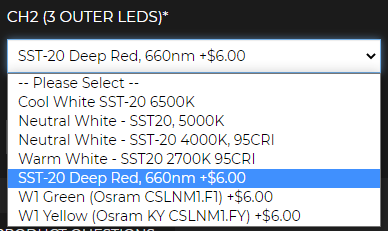








































































































Pingback: Noctigon K1 21700 Flashlight Review - ZeroAir Reviews