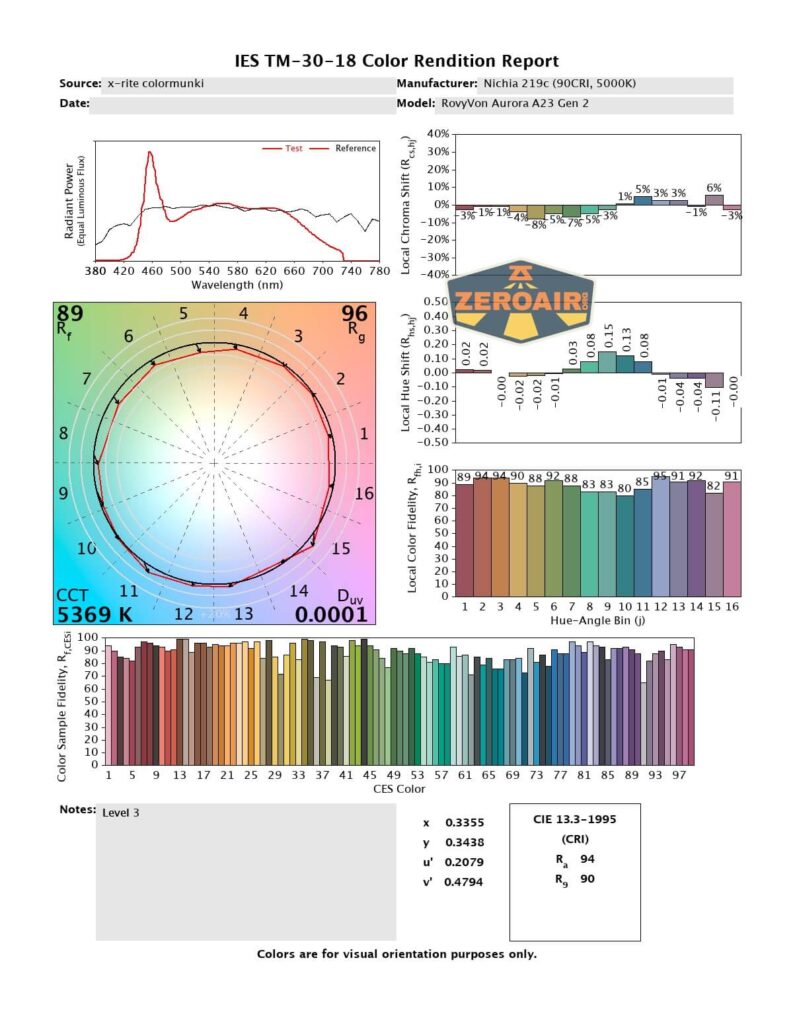RovyVon Aurora A23 Gen 2 Flashlight Review
RovyVon has updated the Aurora A23 flashlight to a gen 2 version. This one has dual switches, USB-C charging, and a bigger battery! Read on!
Official Specs and Features
Here’s a link to the RovyVon Aurora A23 flashlight product page.
Versions
There are many versions of the RovyVon Aurora A23 flashlight. Obviously, this is “gen 2” so there’s a previous generation too. I reviewed that one a while back. There are a couple of body color bodies available, too. There’s red and black. A couple of emitter options exist as well: a higher output version and this high CRI 5000K Nichia 219c version. And finally, because the A23 Gen 2 has tritium slots
Price
MSRP on the RovyVon Aurora A23 flashlight is $48.95.
Short Review
The RovyVon Aurora A23 flashlight gen 2 is a definite upgrade over the previous generation! USB-C charging as well as a larger capacity battery all make it a better performer. The high CRI emitter is great, as is the new user interface.
Long Review
The Big Table
| RovyVon Aurora A23 Gen 2 Flashlight | |
|---|---|
| Emitter: | Nichia 219c (90 CRI, 5000K) |
| Price in USD at publication time: | $48.95 |
| Cell: | Internal |
| Runtime Graphs | |
| LVP? | Yes |
| Switch Type: | E-Switch |
| Quiescent Current (mA): | ? |
| On-Board Charging? | Yes |
| Charge Port Type: | USB-C |
| Charge Graph | |
| Power off Charge Port | lowest three modes |
| Claimed Lumens (lm) | – |
| Measured Lumens (at 30s) | 386 |
| Candela per Lumen | 17.1 |
| Claimed Throw (m) | – |
| Candela (Calculated) in cd (at 30s) | 165lux @ 4.956m = 4053cd |
| Throw (Calculated) (m) | 127.3 |
| Claimed CCT | 5000 |
| Measured CCT Range (K) | 5400 Kelvin |
| Item provided for review by: | RovyVon |
| All my RovyVon reviews! | |
^ Measurement disclaimer: Testing flashlights is my hobby. I use hobbyist-level equipment for testing, including some I made myself. Try not to get buried in the details of manufacturer specifications versus measurements recorded here; A certain amount of difference (say, 10 or 15%) is perfectly reasonable.
What’s Included
- RovyVon Aurora A23 flashlight
- Split ring
- Pocket clip with magnet
- Charge cable (USB to USB-C)
- Spare charge port cover
- O-ring
- Manual etc
Package and Manual
Build Quality and Disassembly
You’ll note immediately that generation 2 of the RovyVon Aurora A23 flashlight has two switches! That’s a big update indeed.
Build quality is good. I don’t note any issues, really. One update is that the tritium slots are more visible, so you’ll be getting more value out of that precious little radioactive adornment!
With the built-in cell, it’s unlikely you’ll need to unscrew the head much. The threads are small, anodized, and fine. Without any grip, it is a little hard to screw and unscrew the head.
The head has three springy contacts with hit pads on the body.
Size and Comps
Length: 76mm
Diameter: 21.5mm
Weight: 44.7g
If the flashlight will headstand, I’ll show it here (usually the third photo). If the flashlight will tailstand, I’ll also show that (usually in the fourth photo).
Here’s the test light with the venerable Convoy S2+. Mine’s a custom “baked” edition Nichia 219b triple. A very nice 18650 light.
Also above is the light beside my custom engraved TorchLAB BOSS 35, an 18350 light. I reviewed the aluminum version of that light in both 35 and 70 formats.
The measurement “76mm” is the same as on the previous generation, but gen 2 is clearly slightly longer.
Retention and Carry
The pocket is the main way to carry the light. An updated clip for Gen 2, this is a very standard friction-fit clip.
The clip attaches only on the head-end. Since it’s a two-way clip, it still allows up or down carry.
The clip is fixed into one position, but there’s a bit of play in that. Because of this, the clip can be offset from “exactly opposite to” the switches.
The clip will mar the finish just a little bit.
A split ring is also included, and can attach through the loop in the tail end of the RovyVon Aurora A23 flashlight.
The magnet that’s permanently affixed to the pocket clip is perfectly strong for holding the light in any way.
Power and Runtime
The A23 is powered by a built-in lipo battery. The battery is an 850mAh battery, connected through a little JST-style connector.
It’s technically replaceable – in fact, RovyVon has listed on their site the option to purchase a spare battery. I’ll be honest and say I don’t really recommend you expecting to change the battery often, or per-cycle or anything like that. Once the battery dies, then sure by all means. But in your day-to-day use of this light, don’t plan to change the battery. In fact, the replaceable battery is actually a complete swap of the guts. Not just the battery – so you don’t have to worry with the jst connector at all.
Below are some runtime graphs.
Here’s a runtime on Turbo. The stepdown is fairly dramatic.
In these tests, the light exhibited LVP at around 2.9V. The manual says the light shuts off at around 2.4V. Yes, that’s low for a LiIon but this is a lipo. Anyway, runtimes don’t seem to take it that low. The little indicator between the switches will be red when the battery voltage is low.
Charging
Since the light has a built-in battery, of course, it has on-board charging as well. The USB-C port in the tail. It has a silicone press-in cover. The cover is secure, and a spare cover is included.
Here’s the included cable. It’s nice and short, and is USB to USB-C.
Below, while charging, you can see it lit in blue.
Charging proceeds at around 1A. It’s also very consistent. A full charge takes around 90 minutes. Blue (and “breathing”) means charging is active. Green means charging is complete.
C to C charging works just fine, too.
Pulse Width Modulation
What we see on the RovyVon Aurora A23 flashlight doesn’t seem to be PWM, but is what I think is called “SMPS ripple.” It’s not visible.
For reference, here’s a baseline shot, with all the room lights off and almost nothing hitting the sensor. Also, here’s the light with the worst PWM I could find. I’m adding multiple timescales, so it’ll be easier to compare to the test light. Unfortunately, the PWM on this light is so bad that it doesn’t even work with my normal scale, which is 50 microseconds (50us). 10ms. 5ms. 2ms. 1ms. 0.5ms. 0.2ms. In a display faster than 0.2ms or so, the on/off cycle is more than one screen, so it’d just (very incorrectly) look like a flat line. I wrote more about this Ultrafire WF-602C flashlight and explained a little about PWM too.
User Interface and Operation
There are two switches on the RovyVon Aurora A23 flashlight. I don’t see them named specifically in the manual, but they do have individual icons on the body of the light. The “top” switch (the one closest to the output end of the light) has a “locked” icon. The “bottom” switch (nearest the tail) has an “unlocked” icon. So I’ll call these the Lock Switch and Unlock Switch (but cover their specific locking/unlocking actions below).
Physically, both switches are just like the switch on the previous generation.
Here’s a UI table!
| State | Action | Result |
|---|---|---|
| Off | Hold Unlock Switch | Momentary Mode Memory |
| Off | Hold Lock Switch | No action |
| Off | Click Lock Switch | Moonlight |
| Off | Double click Lock Switch | On (Mode memory) |
| Off | Hold Lock Switch >5s | Lock (indicated by two blinks from the front emitter) |
| Lockout | Hold Unlock Switch >3s | Unlock (indicated by three blinks from the front emitter) |
| Off | Double click Unlock Switch | Strobe |
| Strobe group | Click Unlock Switch | Iterate between Strobe and SOS |
| On | Hold either switch >0.5s | Off |
LED and Beam
My copy of the RovyVon Aurora A23 flashlight has a Nichia 219c emitter. RovyVon rates this one as 90CRI and 5000K.
The emitter is coupled with a TIR, which gives a great beam profile.
LED Color Report (CRI and CCT)
The CRI claim is certainly met, but the light is slightly cooler than 5000K. Not “cool white” by any means, but around 5400K.
Beamshots
These beamshots are always with the following settings: f8, ISO100, 0.3s shutter, and manual 5000K exposure.
Tint vs BLF-348 (KillzoneFlashlights.com 219b version) (affiliate link)
I keep the test flashlight on the left, and the BLF-348 reference flashlight on the right.
I compare everything to the KillzoneFlashlights.com 219b BLF-348 because it’s inexpensive and has the best tint!
Conclusion
What I like
- Carries very well!
- Metal cover for the e-switch
- Cool location (and improved visibility) for trit slots
- Updated (USB-C) charging is a nice addition
What I don’t like
- Probably not the best to say it has a “replaceable” battery. It’s not really field-replaceable.
- Dual switches – I’m not actually sure they add much functionality to the light
Notes
- This content originally appeared at zeroair.org. Please visit there for the best experience!
- For flashlight-related patches, stickers, and gear, head over to PhotonPhreaks.com!
- Please use my amazon.com referral link to help support zeroair.org!
- Please support me on Patreon! I deeply appreciate your support!